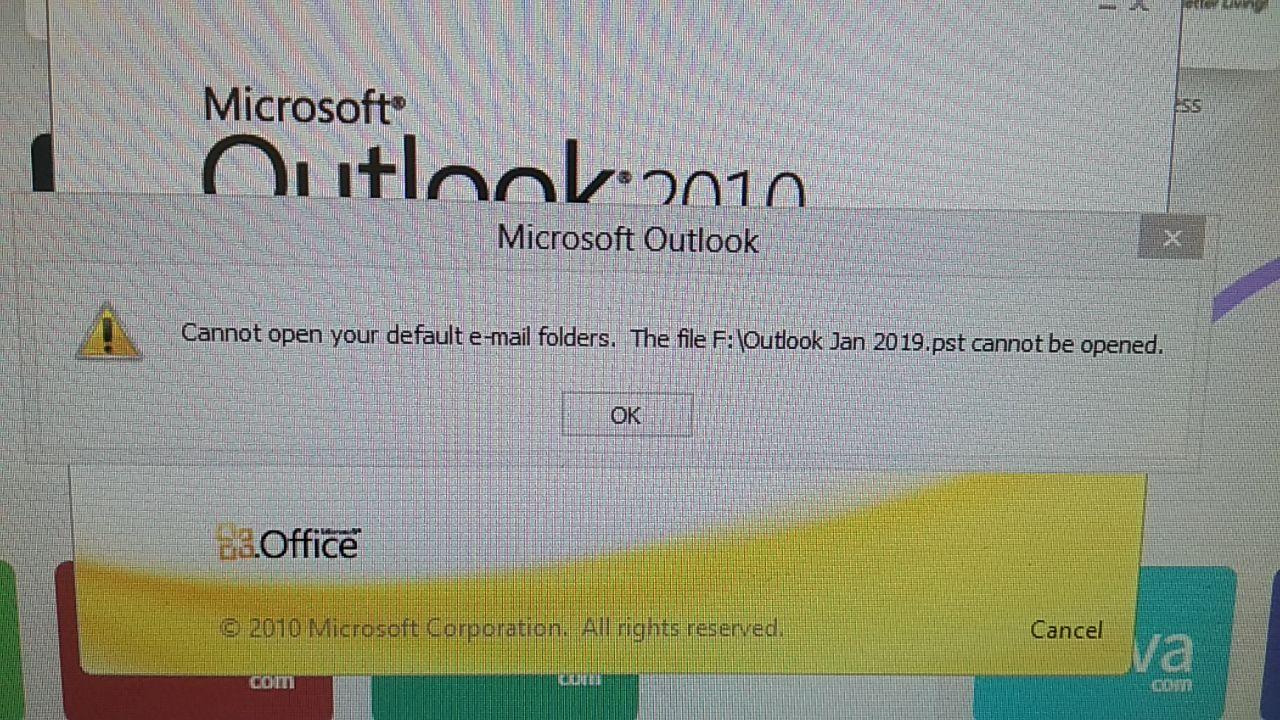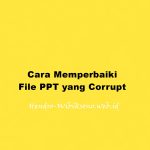Mungkin anda pernah mengalami jika outlook 2010 anda bermasalah ketika di open . Selalu muncul Cannot open your e-mail default folder. The file .pst cannot be opened . Itu tanda nya file .pst untuk menyimpan e-mail mengalami corrupt / error tidak bisa di baca oleh system.
Problem :
"Cannot open your e-mail default folder. The file .pst cannot be opened"Solusi :
- Solusi nya adalah mengganti / create baru untuk file .pst tersebut.
- Open Control panel << Mail
- Pilih Data Files
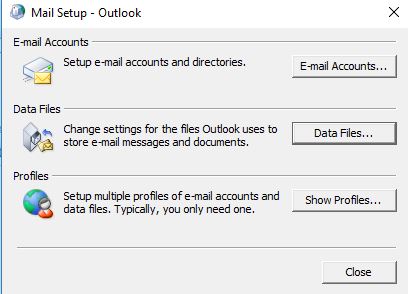
- Pilih Add >> OK
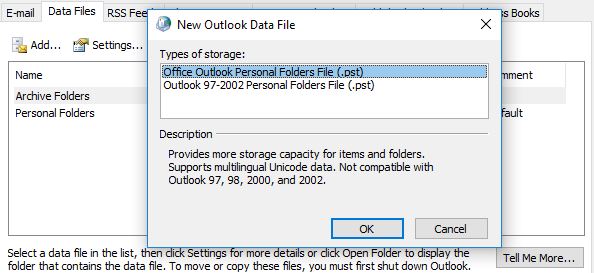
- Kemudian buat nama file .pst nya
- Setelah itu akan muncul file baru , lalu setting sebagai default
- Kemudian pilih menu Email
- lalu Change Folder ke file .pst yang baru
(Visited 422 times, 1 visits today)