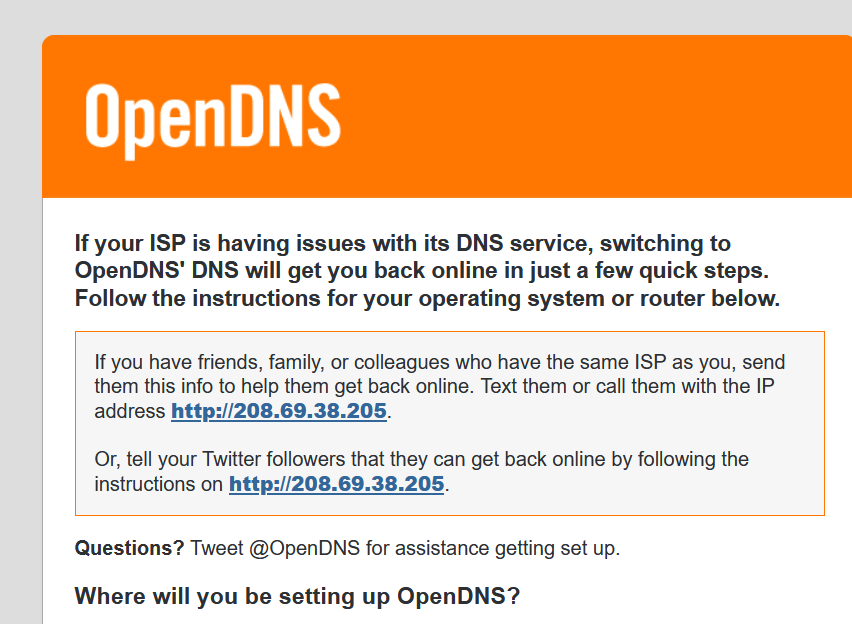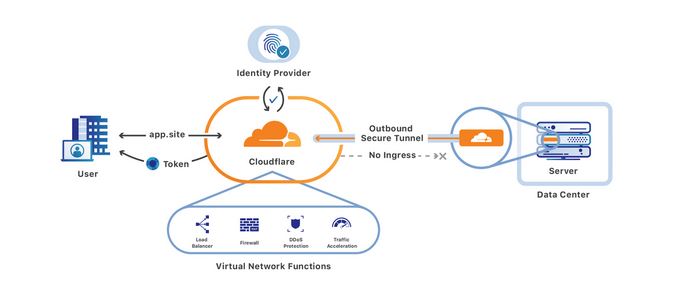1.Cek Dahulu di link https://mxtoolbox.com/domain apakah domain mu sudah disetting atau belum
2. Jika belum ayo settingkan dari DNS setingan berikut :
| Field | Setting |
|---|---|
| Name | _dmarc |
| TTL | 14400 |
| Type | TXT |
| TXT Data | In this field you must choose how you want recipient servers to
handle email from your domain that fails SPF/DKIM validation. Options
are outlined below in red: None: v=DMARC1; p=none; sp=none; rf=afrf; pct=100; ri=86400Reject: v=DMARC1; p=reject; sp=none; rf=afrf; pct=100; ri=86400Quarantine: v=DMARC1; p=quarantine; sp=none; rf=afrf; pct=100; ri=86400
Alternately, you can request an email report of failed DMARC validations by adding a valid email address, such as the following:
None: v=DMARC1; p=none; sp=none; ruf=mailto:user@example.com; rf=afrf; pct=100; ri=86400Reject: v=DMARC1; p=reject; sp=none; rf=afrf; pct=100; ruf=mailto:[email protected]; ri=86400Quarantine: v=DMARC1; p=quarantine; sp=none; ruf=mailto:[email protected]; rf=afrf; pct=100; ri=86400 |
(Visited 181 times, 1 visits today)