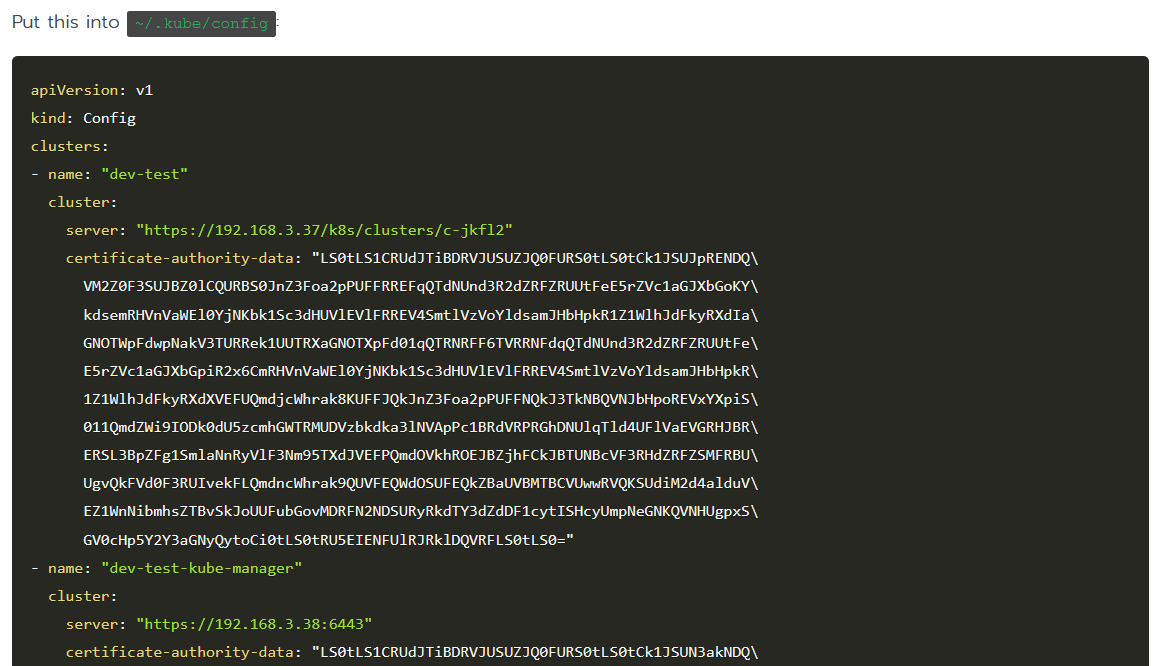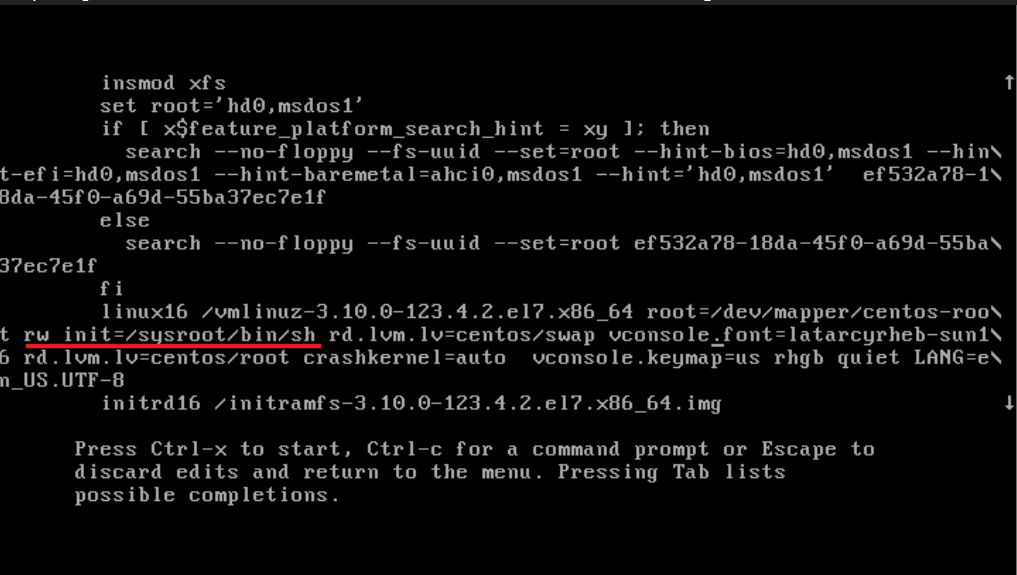“Cara Migrasi dari Centos 8 ke Rocky Linux untuk Pemula”
Seperti yang sudah saya bahas di artikel sebelum nya mengenai End of Lifetime (EOL) from Centos , Masa hidup Centos 8 akan berakhir 31 desember 2021 . 3 bulan Lagi akan berakhir .
Jadi jika sistem anda sudah terlanjur menggunakan Centos 8 . Maka anda harus segera mengupgrade nya atau migrasi ke Rocky Linux.
Cara Migrasi dari Centos 8 ke Rocky Linux untuk Pemula
- Update Centos 8
dnf -y update
curl -O https://raw.githubusercontent.com/rocky-linux/rocky-tools/main/migrate2rocky/migrate2rocky.sh
- Ubah permission file
chmod +x migrate2rocky.sh
- Mulai jalankan script
sudo bash migrate2rocky.sh -r
Preparing to migrate CentOS Linux 8 to Rocky Linux 8. Determining repository names for CentOS Linux 8..... Found the following repositories which map from CentOS Linux 8 to Rocky Linux 8: CentOS Linux 8 Rocky Linux 8 appstream appstream baseos baseos extras extras Getting system package names for CentOS Linux 8.....
- Tunggu proses sampai selesai
Complete!
`.-/+++++++++/-.`
`-+++++++++++++++++-`
.+++++++++++++++++++++.
-+++++++++++++++++++++++.
+++++++++++++++/-/+++++++
+++++++++++++/. ./+++++
+++++++++++:. ./+++
+++++++++:` `:/:` .:/
-++++++:` .:+++++:`
.+++-` ./+++++++++:`
`-` ./+++++++++++-
-+++++++++:-.`
WARNING: THIS RELEASE IS NOT FOR PRODUCTION. YOU SHOULD NOT UPDATE FROM THIS
INSTALLATION. THIS INSTALLATION IS NOT SUPPORTED.
Done, please reboot your system.
A log of this installation can be found at /var/log/migrate2rocky.log
- Restart server
reboot
$ cat /etc/os-release NAME="Rocky Linux" VERSION="8.4 (Green Obsidian)" ID="rocky" ID_LIKE="rhel fedora" VERSION_ID="8.4" PLATFORM_ID="platform:el8" PRETTY_NAME="Rocky Linux 8.4 (Green Obsidian)" ANSI_COLOR="0;32" CPE_NAME="cpe:/o:rocky:rocky:8.4:GA" HOME_URL="https://rockylinux.org/" BUG_REPORT_URL="https://bugs.rockylinux.org/" ROCKY_SUPPORT_PRODUCT="Rocky Linux" ROCKY_SUPPORT_PRODUCT_VERSION="8"
Sahabat Blog Learning & Doing demikianlah penjelasan mengenai Cara Migrasi dari Centos 8 ke Rocky Linux untuk Pemula. Semoga Bermanfaat . Sampai ketemu lagi di postingan berikut nya.
(Visited 255 times, 1 visits today)