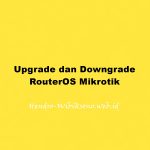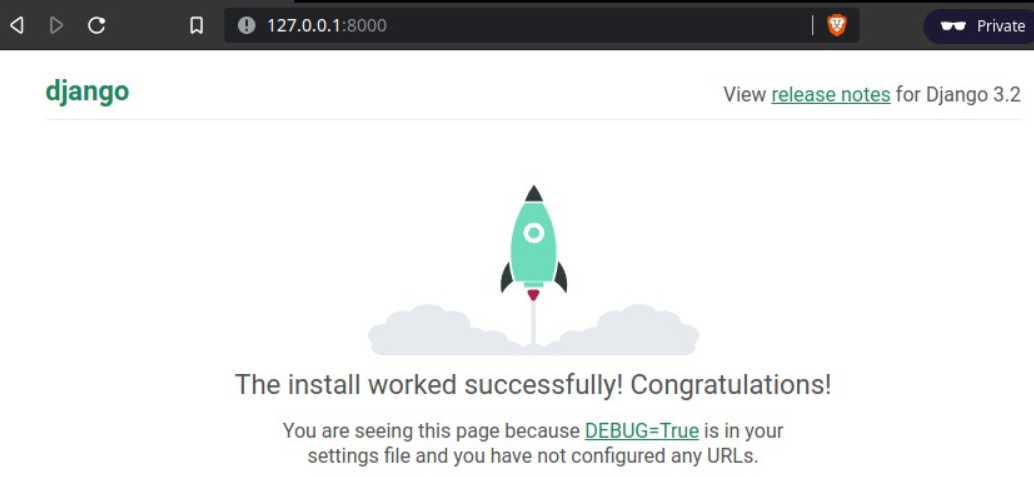“Install Google Cloud SDK pada Linux Mint 20 | Ubuntu 20.04”
Daftar Isi
Pengantar
Google cloud SDK adalah seperangkat alat yang memungkinkan Anda mengelola sumber daya yang dihosting di Google Cloud, sama seperti AWS CLI bagi mereka yang menggunakan AWS cloud. Good Cloud SDK menghadirkan sejumlah alat baris perintah penting seperti gcloud, gsutil, dan bq yang memungkinkan pengelolaan aplikasi dan sumber daya lain yang efektif di Google cloud.
Install Google Cloud SDK pada Linux Mint 20 | Ubuntu 20.04
Install Google SDK via repository
sudo apt-get update sudo apt-get -y upgrade sudo reboot
- Cek versi Phyton
$ python --version 3.8.10
- Jika belum ada phyton install dulu
sudo apt-get install python3
- Tambahkan repository
echo "deb [signed-by=/usr/share/keyrings/cloud.google.gpg] https://packages.cloud.google.com/apt cloud-sdk main" | sudo tee -a /etc/apt/sources.list.d/google-cloud-sdk.list
- install dependensi
sudo apt-get install apt-transport-https ca-certificates gnupg
- Import public key
curl https://packages.cloud.google.com/apt/doc/apt-key.gpg | sudo apt-key --keyring /usr/share/keyrings/cloud.google.gpg add -
- Install SDK google cloud
sudo apt-get update sudo apt-get install google-cloud-sdk
- Beberapa modul yang bisa di install
oogle-cloud-sdk-app-engine-python google-cloud-sdk-app-engine-python-extras google-cloud-sdk-app-engine-java google-cloud-sdk-app-engine-go google-cloud-sdk-bigtable-emulator google-cloud-sdk-cbt google-cloud-sdk-cloud-build-local google-cloud-sdk-datalab google-cloud-sdk-datastore-emulator google-cloud-sdk-firestore-emulator google-cloud-sdk-pubsub-emulator kubectl Contoh install nya : sudo apt-get install google-cloud-sdk-app-engine-python
Install Google Cloud SDK via snap
sudo snap install google-cloud-sdk --classic
Install Google Cloud SDK via Tar
#Linux 64bit wget https://dl.google.com/dl/cloudsdk/channels/rapid/downloads/google-cloud-sdk-347.0.0-linux-x86_64.tar.gz tar xvf google-cloud-sdk-347.0.0-linux-x86_64.tar.gz #64-bit arm curl -O https://dl.google.com/dl/cloudsdk/channels/rapid/downloads/google-cloud-sdk-348.0.0-linux-arm.tar.gz #32-bit curl -O https://dl.google.com/dl/cloudsdk/channels/rapid/downloads/google-cloud-sdk-348.0.0-linux-x86.tar.gz
$ cd google-cloud-sdk
$ ./install.sh
Welcome to the Google Cloud SDK!
To help improve the quality of this product, we collect anonymized usage data
and anonymized stacktraces when crashes are encountered; additional information
is available at <https://cloud.google.com/sdk/usage-statistics>. This data is
handled in accordance with our privacy policy
<https://cloud.google.com/terms/cloud-privacy-notice>. You may choose to opt in this
collection now (by choosing 'Y' at the below prompt), or at any time in the
future by running the following command:
gcloud config set disable_usage_reporting false
Do you want to help improve the Google Cloud SDK (y/N)? y
Your current Cloud SDK version is: 347.0.0
The latest available version is: 347.0.0
┌────────────────────────────────────────────────────────────────────────────────────────────────────────────┐
│ Components │
├───────────────┬──────────────────────────────────────────────────────┬──────────────────────────┬──────────┤
│ Status │ Name │ ID │ Size │
├───────────────┼──────────────────────────────────────────────────────┼──────────────────────────┼──────────┤
│ Not Installed │ App Engine Go Extensions │ app-engine-go │ 4.9 MiB │
│ Not Installed │ Appctl │ appctl │ 21.0 MiB │
│ Not Installed │ Cloud Bigtable Command Line Tool │ cbt │ 7.7 MiB │
│ Not Installed │ Cloud Bigtable Emulator │ bigtable │ 6.6 MiB │
│ Not Installed │ Cloud Datalab Command Line Tool │ datalab │ < 1 MiB │
│ Not Installed │ Cloud Datastore Emulator │ cloud-datastore-emulator │ 18.4 MiB │
│ Not Installed │ Cloud Firestore Emulator │ cloud-firestore-emulator │ 40.4 MiB │
│ Not Installed │ Cloud Pub/Sub Emulator │ pubsub-emulator │ 60.4 MiB │
│ Not Installed │ Cloud SQL Proxy │ cloud_sql_proxy │ 7.6 MiB │
│ Not Installed │ Cloud Spanner Emulator │ cloud-spanner-emulator │ 21.8 MiB │
│ Not Installed │ Emulator Reverse Proxy │ emulator-reverse-proxy │ 14.5 MiB │
│ Not Installed │ Google Cloud Build Local Builder │ cloud-build-local │ 6.3 MiB │
│ Not Installed │ Google Container Registry's Docker credential helper │ docker-credential-gcr │ 1.8 MiB │
│ Not Installed │ Kustomize │ kustomize │ 25.9 MiB │
│ Not Installed │ Minikube │ minikube │ 25.5 MiB │
│ Not Installed │ Nomos CLI │ nomos │ 25.6 MiB │
│ Not Installed │ On-Demand Scanning API extraction helper │ local-extract │ 13.6 MiB │
│ Not Installed │ Skaffold │ skaffold │ 17.1 MiB │
│ Not Installed │ anthos-auth │ anthos-auth │ 17.6 MiB │
│ Not Installed │ config-connector │ config-connector │ 48.7 MiB │
│ Not Installed │ gcloud Alpha Commands │ alpha │ < 1 MiB │
│ Not Installed │ gcloud Beta Commands │ beta │ < 1 MiB │
│ Not Installed │ gcloud app Java Extensions │ app-engine-java │ 52.4 MiB │
│ Not Installed │ gcloud app Python Extensions │ app-engine-python │ 7.7 MiB │
│ Not Installed │ gcloud app Python Extensions (Extra Libraries) │ app-engine-python-extras │ 26.4 MiB │
│ Not Installed │ kpt │ kpt │ 11.7 MiB │
│ Not Installed │ kubectl │ kubectl │ < 1 MiB │
│ Not Installed │ kubectl-oidc │ kubectl-oidc │ 17.6 MiB │
│ Not Installed │ pkg │ pkg │ │
│ Installed │ BigQuery Command Line Tool │ bq │ < 1 MiB │
│ Installed │ Cloud SDK Core Libraries │ core │ 19.2 MiB │
│ Installed │ Cloud Storage Command Line Tool │ gsutil │ 3.9 MiB │
└───────────────┴──────────────────────────────────────────────────────┴──────────────────────────┴──────────┘
To install or remove components at your current SDK version [347.0.0], run:
$ gcloud components install COMPONENT_ID
$ gcloud components remove COMPONENT_ID
To update your SDK installation to the latest version [347.0.0], run:
$ gcloud components update
Modify profile to update your $PATH and enable shell command
completion?
Do you want to continue (Y/n)? Y
The Google Cloud SDK installer will now prompt you to update an rc
file to bring the Google Cloud CLIs into your environment.
Enter a path to an rc file to update, or leave blank to use
[/home/lorna/.bashrc]:
Backing up [/home/lorna/.bashrc] to [/home/lorna/.bashrc.backup].
[/home/lorna/.bashrc] has been updated.
==> Start a new shell for the changes to take effect.
For more information on how to get started, please visit:
https://cloud.google.com/sdk/docs/quickstarts
Initialize Google Cloud SDK pada Ubuntu | Linux Mint
$ gcloud init Welcome! This command will take you through the configuration of gcloud. Your current configuration has been set to: [default] You can skip diagnostics next time by using the following flag: gcloud init --skip-diagnostics Network diagnostic detects and fixes local network connection issues. Checking network connection...done. Reachability Check passed. Network diagnostic passed (1/1 checks passed). You must log in to continue. Would you like to log in (Y/n)?
Menggunakan Google Cloud SDK pada Ubuntu | Linux Mint
$ gcloud components list Your current Cloud SDK version is: 347.0.0 The latest available version is: 347.0.0
gcloud auth list gcloud components install kubectl gcloud components update export IMAGE_FAMILY="tf-latest-cu92" export ZONE="us-west1-b" export INSTANCE_NAME="my-instance" export INSTANCE_TYPE="n1-standard-8" gcloud compute instances create $INSTANCE_NAME \ --zone=$ZONE \ --image-family=$IMAGE_FAMILY \ --image-project=mytestproject \ --maintenance-policy=TERMINATE \ --accelerator="type=ndivia-tesla-v100,count=8" \ --machine-type=$INSTANCE_TYPE \ --boot-disk-size=100GB \ --metadata="install-"install-ndivia-driver=True" gcloud compute instances list gcloud compute instances describe <INSTANCE_NAME>
Penutup
Sahabat Blog Learning & Doing demikianlah penjelasan mengenai Install Google Cloud SDK pada Linux Mint 20 | Ubuntu 20.04 . Semoga Bermanfaat . Sampai ketemu lagi di postingan berikut nya.
(Visited 172 times, 1 visits today)