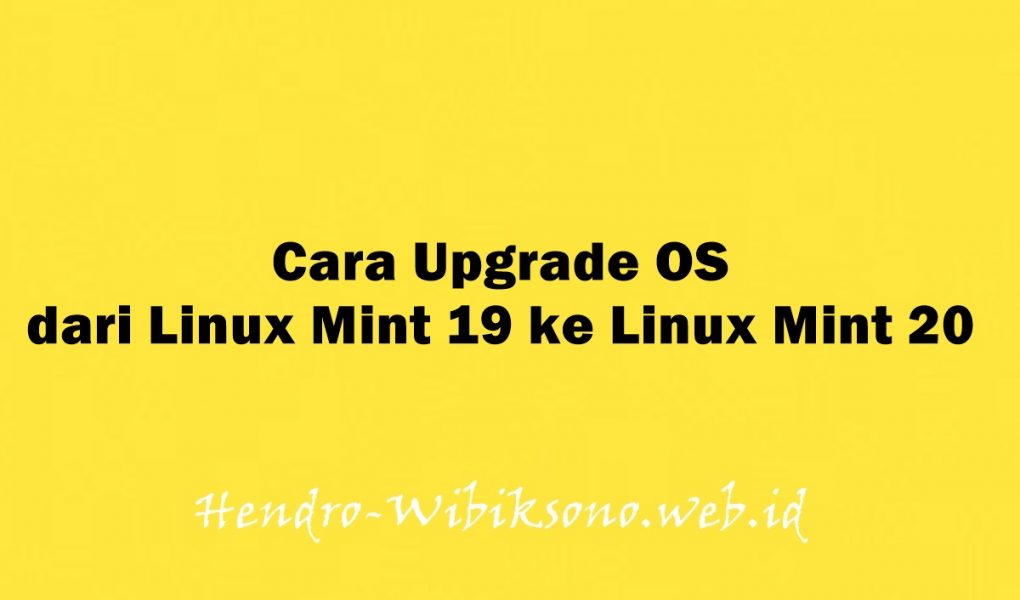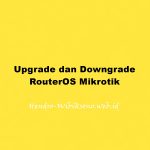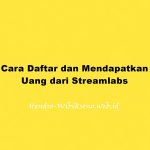“Cara Upgrade OS dari Linux Mint 19 ke Linux Mint 20”
Daftar Isi
Pengantar
Jika anda ingin melakukan upgrdae dari Linux Mint 19 ke Linux Mint 20 bisa lihat artikel berikut.
Cek Versi OS saat ini
$ cat /etc/os-release NAME="Linux Mint" VERSION="19.2 (Tina)" ID=linuxmint ID_LIKE=ubuntu PRETTY_NAME="Linux Mint 19.2" VERSION_ID="19.2" HOME_URL="https://www.linuxmint.com/" SUPPORT_URL="https://forums.ubuntu.com/" BUG_REPORT_URL="http://linuxmint-troubleshooting-guide.readthedocs.io/en/latest/" PRIVACY_POLICY_URL="https://www.linuxmint.com/" VERSION_CODENAME=tina UBUNTU_CODENAME=bionic
Cara Upgrade OS dari Linux Mint 19 ke Linux Mint 20
- Masuk ke Udpate Manager
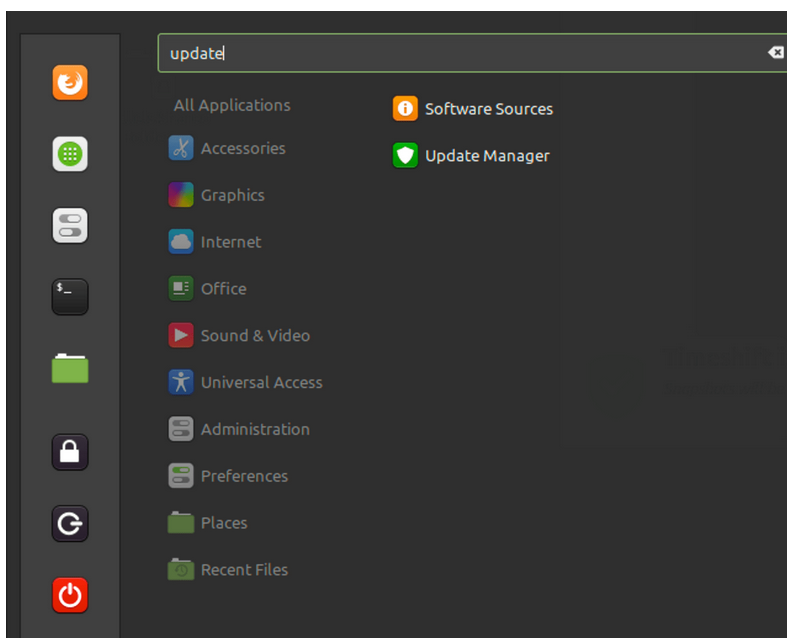
- Masuk ke menu edit -> upgrade
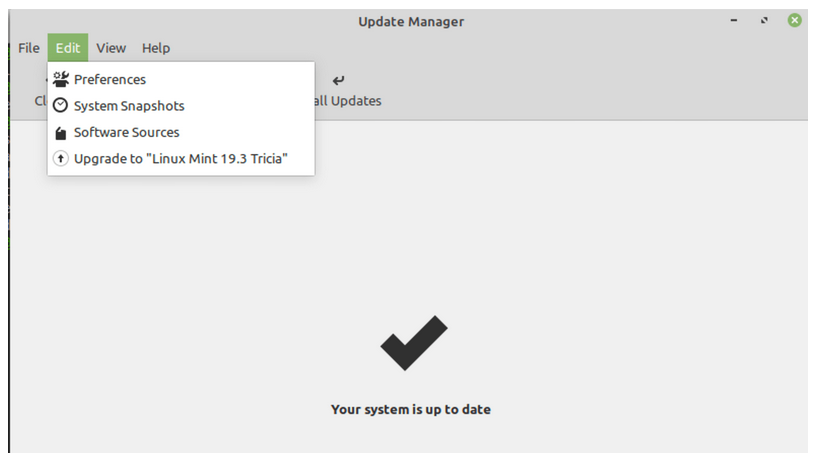
- Klik Next
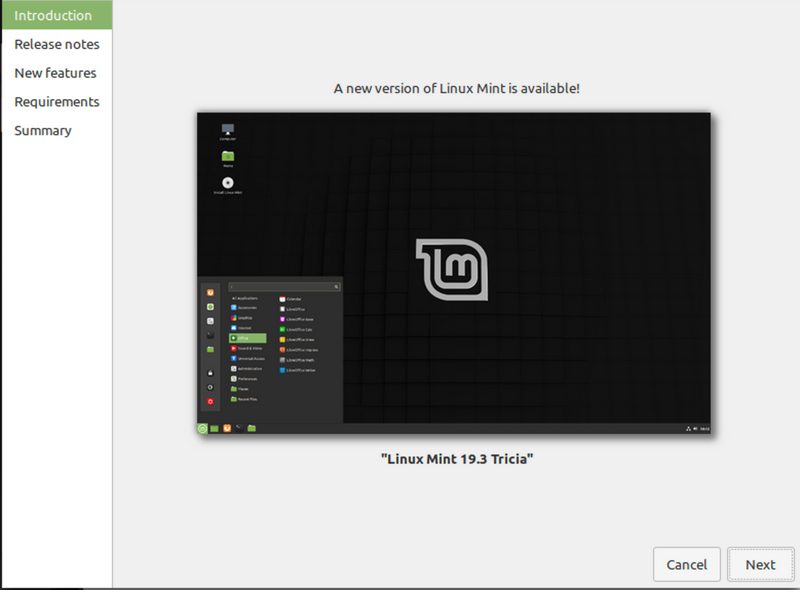
- Klik Apply
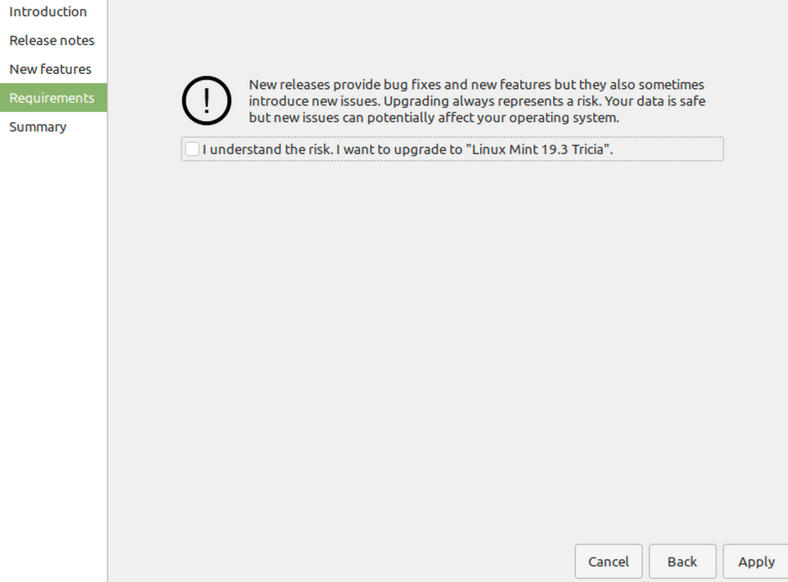
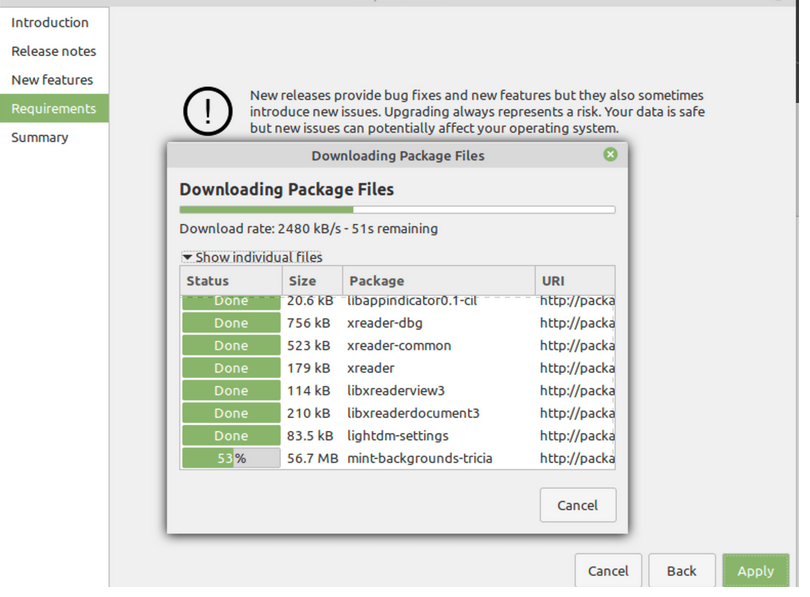
- Cek versi OS lagi
$ sudo reboot $ cat /etc/os-release NAME="Linux Mint" VERSION="19.3 (Tricia)" ID=linuxmint ID_LIKE=ubuntu PRETTY_NAME="Linux Mint 19.3" VERSION_ID="19.3" HOME_URL="https://www.linuxmint.com/" SUPPORT_URL="https://forums.ubuntu.com/" BUG_REPORT_URL="http://linuxmint-troubleshooting-guide.readthedocs.io/en/latest/" PRIVACY_POLICY_URL="https://www.linuxmint.com/" VERSION_CODENAME=tricia UBUNTU_CODENAME=bionic
- Install timeshift
sudo apt update sudo apt install timeshift
- Buka timeshift
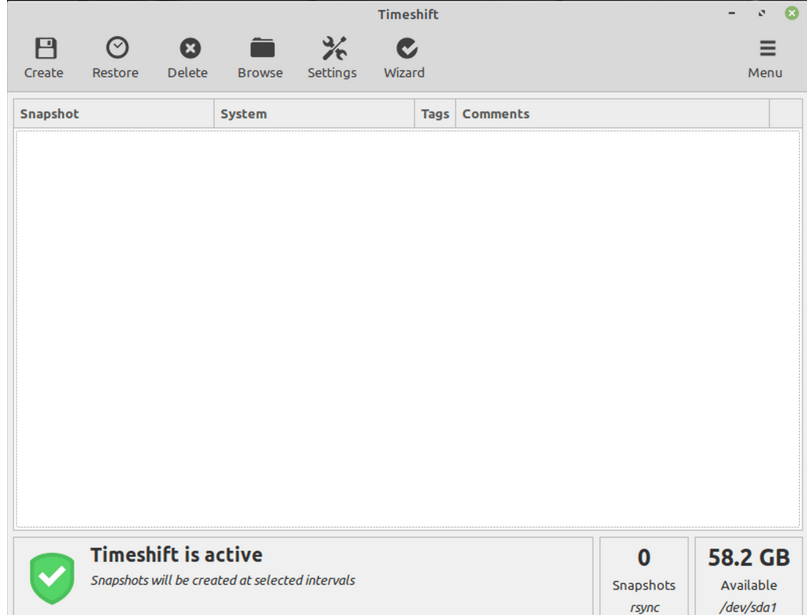
- Create Snapshot
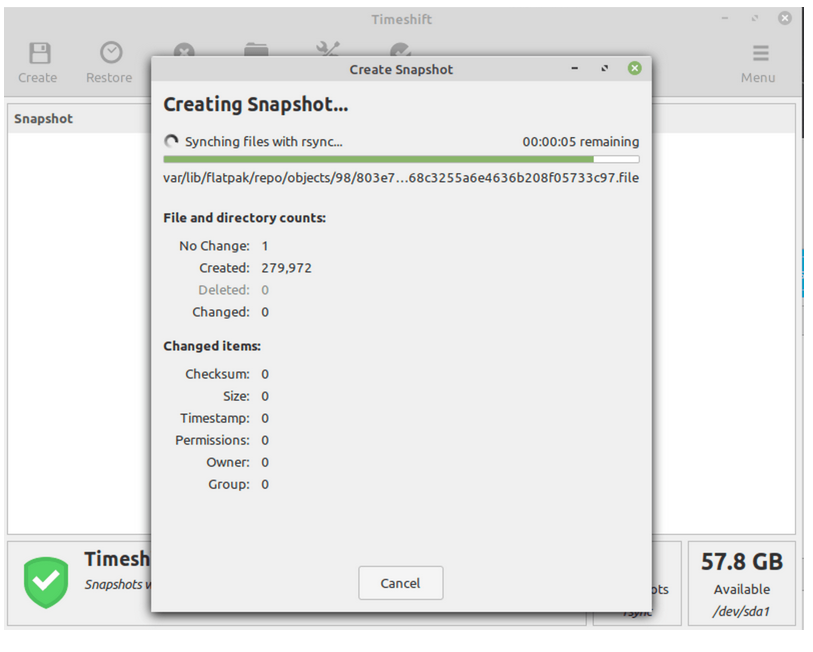
- Mulai Upgrade dari Linux Mint 19 ke 20
sudo apt update sudo apt install mintupgrade -y mintupgrade check
Executing 'check'. This will perform the following:
1 - Your repositories will be switched to point to Linux Mint 20 'Ulyana' and
any 3rd party repositories will be removed. A backup of your APT sources
will be written to /home/parallels/Upgrade-Backup-tricia/APT.
2 - The upgrade will be simulated so impacted packages can be evaluated.
Your sources will be restored to Linux Mint 19.3 'Tricia' at the end of this command.
Do you want to continue? [y/n]: y
.....
Do you want to continue? [Y/n] N Abort. + Command 'check' completed successfully + Restoring your backed up APT sources...
$ mintupgrade download
Executing 'download'. This will perform the following:
1 - Your repositories will be switched to point to Linux Mint 20 'Ulyana' and
any 3rd party repositories will be removed. A backup of your APT sources
will be written to /home/parallels/Upgrade-Backup-tricia/APT.
2 - The packages and updates to perform the upgrade will be downloaded.
Your sources will be restored to Linux Mint 19.3 'Tricia' at the end of this command.
Do you want to continue? [y/n]: y
.....
Get:1909 http://archive.ubuntu.com/ubuntu focal/main amd64 xbrlapi amd64 6.0+dfsg-4ubuntu6 [63.8 kB]
Get:637 http://archive.ubuntu.com/ubuntu focal/main amd64 poppler-data all 0.4.9-2 [1,475 kB]
Fetched 1,266 MB in 20min 18s (1,040 kB/s)
Download complete and in download only mode
Command 'download' completed successfully
Restoring your backed up APT sources…
$ mintupgrade upgrade
Executing 'upgrade'. This will perform the following:
1 - Your repositories will be switched to point to Linux Mint 20 'Ulyana' and
any 3rd party repositories will be removed. A backup of your APT sources
will be written to /home/parallels/Upgrade-Backup-tricia/APT.
2 - The packages and updates to perform the upgrade will be downloaded.
3 - Upon confirmation, the upgrade will be performed. It is very important not to interrupt this
step. You may be required to interact or re-authenticate during the upgrade.
Do you want to continue? [y/n]: y
- Pilih yes
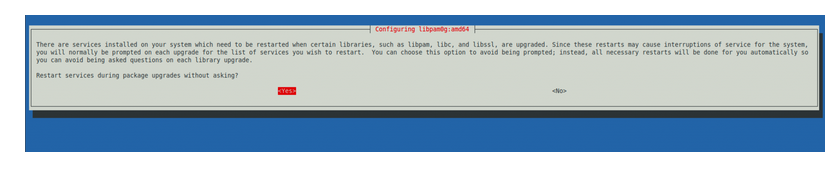
- Reboot OS
sudo systemctl reboot
Penutup
Sahabat Blog Learning & Doing demikianlah penjelasan mengenai Cara Upgrade OS dari Linux Mint 19 ke Linux Mint 20. Semoga Bermanfaat . Sampai ketemu lagi di postingan berikut nya.
(Visited 410 times, 1 visits today)