“Cara Install LAMP Stack di Arch Linux”
Daftar Isi
Pengantar
Secara teknis, tumpukan LAMP terdiri dari modul Linux, Apache, MySQL, dan PHP. Lingkungan tumpukan LAMP sangat ideal untuk pengembang perangkat lunak web yang ingin merasakan bagaimana aplikasi web mereka cenderung berperilaku di lingkungan yang dihosting server/produksi.
Cara Install LAMP Stack dengan PhpMyAdmin di Arch Linux
sudo pacman -Syu
- Install Apache
sudo pacman -Syu apache
- Restart Service
sudo systemctl start httpd sudo systemctl enable httpd sudo systemctl status httpd
sudo pacman -S php php-apache
- Install mysql
sudo pacman -S mysql
- Restart service
sudo systemctl start mysqld sudo systemctl enable mysqld sudo systemctl status mysqld
- Jika ada error
[ERROR] Fatal error: Can't open and lock privilege tables: Table 'mysql.host' doesn't exist
masuk ke root user #sudo su delete file # cd /var/lib/mysql # rm -r * Jalankan command # mysql_install_db --user=mysql --basedir=/usr --datadir=/var/lib/mysql
- Restart service lagi
$ sudo systemctl start mysqld $ sudo systemctl enable mysqld $ sudo systemctl status mysqld
- Setup mysql
$ sudo mysql_secure_installation
- Test Login
$ mysql -u root -p
- Config Apache
$ sudo nano /etc/httpd/conf/httpd.conf
- Uncommand LoadModule mpm_prefork_ - tambahkan script di paling bawah LoadModule php_module modules/libphp.so AddHandler php-script php Include conf/extra/php_module.conf
- Restart apache
$ sudo systemctl restart httpd
- testing apache
$ sudo nano /srv/http/index.html <!DOCTYPE html> <html> <head> <title>Welcome</title> </head> <body> <h1>Welcome to LinuxShellTips</h1> <p>Linux Command Line Tips, Tricks, Hacks, Tutorials, and Ideas in Blog</p> </body> </html>
- Akses borwser
http://localhost Or http://IP-Address
- Test php
$ sudo nano /srv/http/test.php <?php phpinfo() ?> - akses browser http://localhost/test.php Or http://IP-Address/test.php
Penutup
Sahabat Blog Learning & Doing demikianlah penjelasan mengenai Cara Install LAMP Stack di Arch Linux. Semoga Bermanfaat . Sampai ketemu lagi di postingan berikut nya.
(Visited 174 times, 1 visits today)



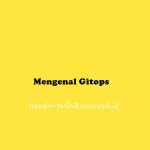










One thought on “Cara Install LAMP Stack di Arch Linux”
Comments are closed.