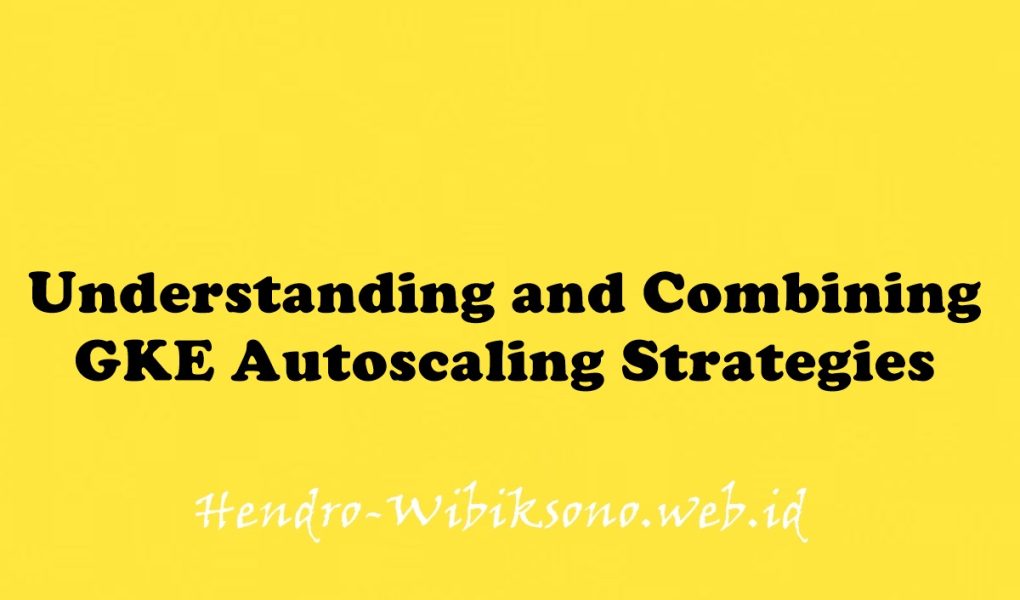“Understanding and Combining GKE Autoscaling Strategies”
Daftar Isi
Pengantar
Google Kubernetes Engine memiliki solusi horizontal dan vertikal untuk menskalakan pod dan infrastruktur Anda secara otomatis. Dalam hal pengoptimalan biaya, alat ini menjadi sangat berguna untuk memastikan bahwa beban kerja Anda dijalankan seefisien mungkin dan Anda hanya membayar apa yang Anda gunakan.
Praktikum
Task 1. Scale pods with Horizontal Pod Autoscaling
- Cek deployment
kubectl get deploymentkubectl autoscale deployment php-apache --cpu-percent=50 --min=1 --max=10- cek status scaling pod
kubectl get hpaTask 2. Scale size of pods with Vertical Pod Autoscaling
- cek demo scaling
gcloud container clusters describe scaling-demo | grep ^verticalPodAutoscaling -A 1- deploy helo-server
kubectl create deployment hello-server --image=gcr.io/google-samples/hello-app:1.0- cek deployment
kubectl get deployment hello-server- tambahkan cpu request 450 m untuk deployment
kubectl set resources deployment hello-server --requests=cpu=450m- cek detail container
kubectl describe pod hello-server | sed -n "/Containers:$/,/Conditions:/p"- Buat manifest Vertical Pod Autoscaler
cat << EOF > hello-vpa.yaml
apiVersion: autoscaling.k8s.io/v1
kind: VerticalPodAutoscaler
metadata:
name: hello-server-vpa
spec:
targetRef:
apiVersion: "apps/v1"
kind: Deployment
name: hello-server
updatePolicy:
updateMode: "Off"
EOF- apply manifest
kubectl apply -f hello-vpa.yaml- cek detail
kubectl describe vpa hello-server-vpa- update manifest
sed -i 's/Off/Auto/g' hello-vpa.yaml
kubectl apply -f hello-vpa.yaml- buat scaling replica
kubectl scale deployment hello-server --replicas=2- cek pod
kubectl get pods -wTask 3. HPA results
- cek HPA
kubectl get hpaTask 4. VPA results
- detail pod
kubectl describe pod hello-server | sed -n "/Containers:$/,/Conditions:/p"Task 5. Cluster autoscaler
- enable autoscaling pada cluster
gcloud beta container clusters update scaling-demo --enable-autoscaling --min-nodes 1 --max-nodes 5gcloud beta container clusters update scaling-demo \
--autoscaling-profile optimize-utilization- buka Navigation menu, select Kubernetes Engine > Clusters
- pilih scaling-demo cluster
- cek system kube
kubectl get deployment -n kube-system- Buat Pod Disruption Budget untuk semua kube-system
kubectl create poddisruptionbudget kube-dns-pdb --namespace=kube-system --selector k8s-app=kube-dns --max-unavailable 1
kubectl create poddisruptionbudget prometheus-pdb --namespace=kube-system --selector k8s-app=prometheus-to-sd --max-unavailable 1
kubectl create poddisruptionbudget kube-proxy-pdb --namespace=kube-system --selector component=kube-proxy --max-unavailable 1
kubectl create poddisruptionbudget metrics-agent-pdb --namespace=kube-system --selector k8s-app=gke-metrics-agent --max-unavailable 1
kubectl create poddisruptionbudget metrics-server-pdb --namespace=kube-system --selector k8s-app=metrics-server --max-unavailable 1
kubectl create poddisruptionbudget fluentd-pdb --namespace=kube-system --selector k8s-app=fluentd-gke --max-unavailable 1
kubectl create poddisruptionbudget backend-pdb --namespace=kube-system --selector k8s-app=glbc --max-unavailable 1
kubectl create poddisruptionbudget kube-dns-autoscaler-pdb --namespace=kube-system --selector k8s-app=kube-dns-autoscaler --max-unavailable 1
kubectl create poddisruptionbudget stackdriver-pdb --namespace=kube-system --selector app=stackdriver-metadata-agent --max-unavailable 1
kubectl create poddisruptionbudget event-pdb --namespace=kube-system --selector k8s-app=event-exporter --max-unavailable 1- cek list node
kubectl get nodesTask 6. Node Auto Provisioning
- Enable node auto provisioning
gcloud container clusters update scaling-demo \
--enable-autoprovisioning \
--min-cpu 1 \
--min-memory 2 \
--max-cpu 45 \
--max-memory 160Task 7. Test with larger demand
kubectl run -i --tty load-generator --rm --image=busybox --restart=Never -- /bin/sh -c "while sleep 0.01; do wget -q -O- http://php-apache; done"- cek hpa di terminal yg pertama
kubectl get hpa- monitor cluster hendle
kubectl get deployment php-apacheTask 8. Optimize larger loads
- formula


- Buat manifest untuk pod yang di pause
cat << EOF > pause-pod.yaml
---
apiVersion: scheduling.k8s.io/v1beta1
kind: PriorityClass
metadata:
name: overprovisioning
value: -1
globalDefault: false
description: "Priority class used by overprovisioning."
---
apiVersion: apps/v1
kind: Deployment
metadata:
name: overprovisioning
namespace: kube-system
spec:
replicas: 1
selector:
matchLabels:
run: overprovisioning
template:
metadata:
labels:
run: overprovisioning
spec:
priorityClassName: overprovisioning
containers:
- name: reserve-resources
image: k8s.gcr.io/pause
resources:
requests:
cpu: 1
memory: 4Gi
EOF- apply di cluster
kubectl apply -f pause-pod.yamlPenutup
Sahabat Blog Learning & Doing demikianlah penjelasan mengenai Understanding and Combining GKE Autoscaling Strategies. Semoga Bermanfaat . Sampai ketemu lagi di postingan berikut nya.