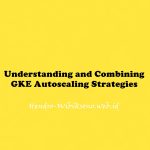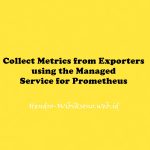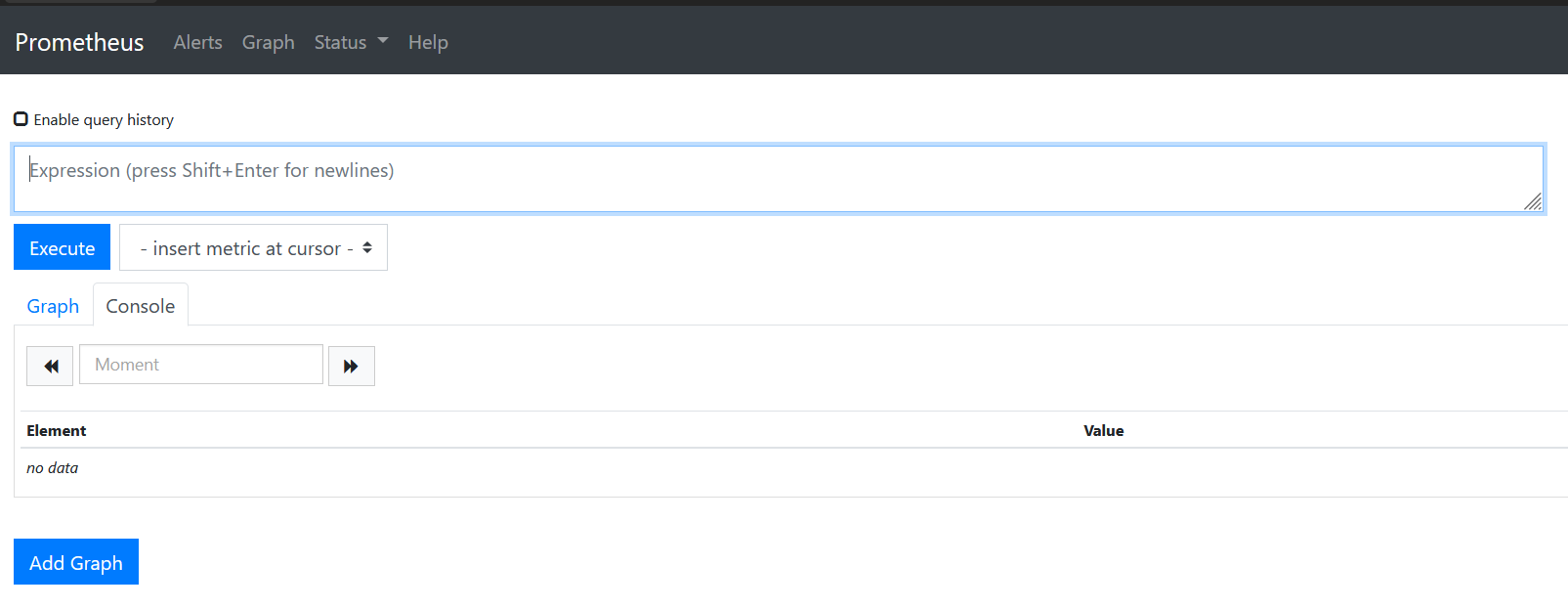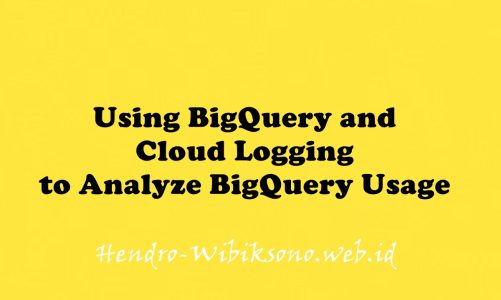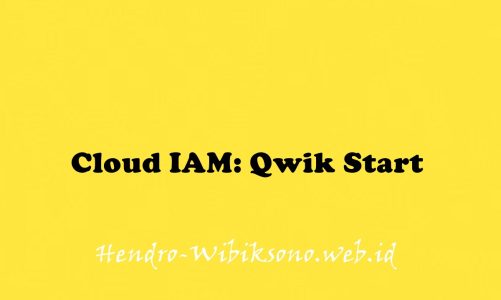“Reduce Costs for the Managed Service for Prometheus”
Daftar Isi
Pengantar
Layanan Terkelola Google Cloud untuk Prometheus mengenakan biaya untuk jumlah sampel yang diserap ke dalam Cloud Monitoring dan untuk permintaan baca ke API Monitoring. Jumlah sampel yang diserap adalah penyumbang utama biaya Anda.
Praktikum
gcloud beta container clusters create gmp-cluster --num-nodes=1 --zone us-central1-f --enable-managed-prometheus
gcloud container clusters get-credentials gmp-cluster --zone=us-central1-f
kubectl create ns gmp-testTask 2. Deploy managed collection
Configure a PodMonitoring resource
apiVersion: monitoring.googleapis.com/v1alpha1
kind: PodMonitoring
metadata:
name: prom-example
spec:
selector:
matchLabels:
app: prom-example
endpoints:
- port: metrics
interval: 30skubectl -n gmp-test apply -f https://raw.githubusercontent.com/GoogleCloudPlatform/prometheus-engine/v0.2.3/examples/pod-monitoring.yamlDeploy the example application
kubectl -n gmp-test apply -f https://raw.githubusercontent.com/GoogleCloudPlatform/prometheus-engine/v0.2.3/examples/example-app.yamlTask 3. Cloud Console for Monitoring
- In the Google Cloud Console, go to Monitoring.
- In the Monitoring navigation pane, click Metrics Explorer.
- Buka MQL tab
- run query berikut
fetch prometheus_target::prometheus.googleapis.com/up/gauge- buka Configuration
- In the Resource & Metric field, type “up/” to filter the list, then select Prometheus Target > Up > prometheus/up/gauge.
- klik apply
Task 4. Populates a graph
Go to Monitoring > Managed Prometheus > PromQL Query and run a query to see metrics: “go_memstats_heap_alloc_bytes” is a decent one that populates a graph nicely.
Task 5. Filter exported metrics
- edit operator config
kubectl -n gmp-public edit operatorconfig configcollection:
filter:
matchOneOf:
- '{job="prom-example"}'
- '{__name__=~"job:.+"}'- save file
- buat config baru
vi op-config.yaml# Please edit the object below. Lines beginning with a '#' will be ignored,
# and an empty file will abort the edit. If an error occurs while saving this file will be
# reopened with the relevant failures.
#
apiVersion: monitoring.googleapis.com/v1alpha1
collection:
filter:
matchOneOf:
- '{job="prom-example"}'
- '{__name__=~"job:.+"}'
kind: OperatorConfig
metadata:
annotations:
components.gke.io/layer: addon
kubectl.kubernetes.io/last-applied-configuration: |
{"apiVersion":"monitoring.googleapis.com/v1alpha1","kind":"OperatorConfig","metadata":{"annotations":{"components.gke.io/layer":"addon"},"labels":{"addonmanager.kubernetes.io/mode":"Reconcile"},"name":"config","namespace":"gmp-public"}}
creationTimestamp: "2022-03-14T22:34:23Z"
generation: 1
labels:
addonmanager.kubernetes.io/mode: Reconcile
name: config
namespace: gmp-public
resourceVersion: "2882"
uid: 4ad23359-efeb-42bb-b689-045bd704f295export PROJECT=$(gcloud config get-value project)
gsutil mb -p $PROJECT gs://$PROJECT
gsutil cp op-config.yaml gs://$PROJECT
gsutil -m acl set -R -a public-read gs://$PROJECTTask 6. Run the query
Go back to the PromQL Query editor in the UI and run the “up” query. Notice that no other metrics except for prom-example show up in the results. This will be the case with other metrics as well.
Task 7. Monitor the app
- naikan interval
kubectl -n gmp-test edit podmonitoring/prom-example- ganti ke 60s from 30s
- buat yaml
vi prom-example-config.yaml# Please edit the object below. Lines beginning with a '#' will be ignored,
# and an empty file will abort the edit. If an error occurs while saving this file will be
# reopened with the relevant failures.
#
apiVersion: monitoring.googleapis.com/v1alpha1
kind: PodMonitoring
metadata:
annotations:
kubectl.kubernetes.io/last-applied-configuration: |
{"apiVersion":"monitoring.googleapis.com/v1alpha1","kind":"PodMonitoring","metadata":{"annotations":{},"labels":{"app.kubernetes.io/name":"prom-example"},"name":"prom-example","namespace":"gmp-test"},"spec":{"endpoints":[{"interval":"30s","port":"metrics"}],"selector":{"matchLabels":{"app":"prom-example"}}}}
creationTimestamp: "2022-03-14T22:33:55Z"
generation: 1
labels:
app.kubernetes.io/name: prom-example
name: prom-example
namespace: gmp-test
resourceVersion: "2648"
uid: c10a8507-429e-4f69-8993-0c562f9c730f
spec:
endpoints:
- interval: 60s
port: metrics
selector:
matchLabels:
app: prom-example
status:
conditions:
- lastTransitionTime: "2022-03-14T22:33:55Z"
lastUpdateTime: "2022-03-14T22:33:55Z"
status: "True"
type: ConfigurationCreateSuccess
observedGeneration: 1export PROJECT=$(gcloud config get-value project)
gsutil cp prom-example-config.yaml gs://$PROJECT
gsutil -m acl set -R -a public-read gs://$PROJECTPenutup
Sahabat Blog Learning & Doing demikianlah penjelasan mengenai Reduce Costs for the Managed Service for Prometheus. Semoga Bermanfaat . Sampai ketemu lagi di postingan berikut nya.