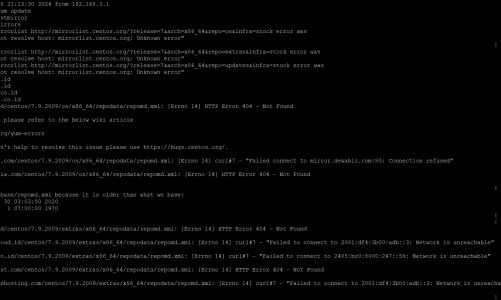Specify Email for Each Script
If we don’t want all output to go to the same email address we can specify the output of a particular script to go to a different email address:
59 */6 * * * script.sh | mail -s "Subject of Mail" [email protected] Email Alerts for All but One
If you have a specific script in your crontab that you don’t want output or errors emailed to you, simply add, ‘>/dev/null 2>&1’ to the end of the command.
59 */6 * * * script.sh >/dev/null 2>&1 (Visited 47 times, 1 visits today)