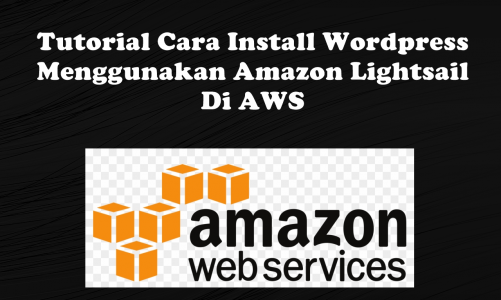The problem:
Receive “Fatal error: Allowed memory size of 33554432 bytes exhausted” when try to upload an image with medium file size. To solve this error, try to increase the memory allocated to PHP. You can set the limit to 32MB, 64MB, 128MB or 256MB. It depends on your host.
Solution 1: Edit PHP.ini
- If you’re still allowed to edit your PHP.inifile, update your memory_limit in PHP.ini by modifying the below line
memory_limit = 64M ; Maximum amount of memory a script may consume (64MB)
- If the line is showing 64M in default, try 128M.
Solution 2: Edit .htaccess file
- Add the script below to your .htaccess file.
php_value memory_limit 64M
Solution 3: Edit wp-config.php file
- Add the script below to your wp-config.php file
Increasing memory allocated to PHP
define(‘WP_MEMORY_LIMIT’, ’64M’);
Solution 4: Create a PHP.ini file to wp-admin folder
- Open Notepad.
- Insert the following code into Notepad.
memory_limit = 64M ;
- Save as “PHP.ini”.
- Upload this file to “wp-admin” directory.
(Visited 40 times, 1 visits today)