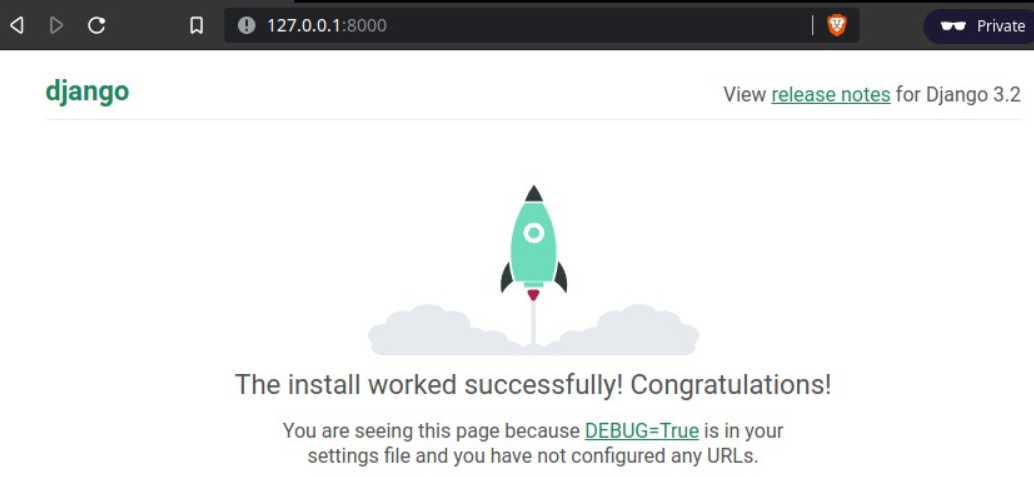error :
Hit:1 http://security.debian.org/debian-security stretch/updates InRelease
Ign:2 http://kambing.ui.ac.id/debian stretch InRelease
Hit:3 http://kambing.ui.ac.id/debian stretch Release
Hit:5 http://ftp.debian.org/debian stretch-backports InRelease
Err:4 https://packages.sury.org/php stretch InRelease
The following signatures couldn’t be verified because the public key is not available: NO_PUBKEY B188E2B695BD4743
Reading package lists… Done
W: An error occurred during the signature verification. The repository is not updated and the previous index files will be used. GPG error: https://packages.sury.org/php stretch InRelease: The following signatures couldn’t be verified because the public key is not available: NO_PUBKEY B188E2B695BD4743
W: Failed to fetch https://packages.sury.org/php/dists/stretch/InRelease The following signatures couldn’t be verified because the public key is not available: NO_PUBKEY B188E2B695BD4743
W: Some index files failed to download. They have been ignored, or old ones used instead.
Solusi :