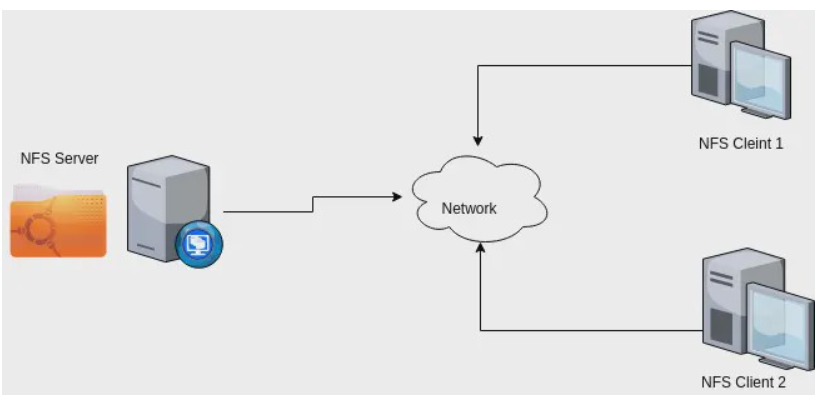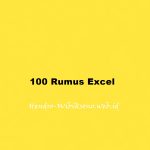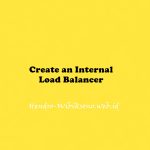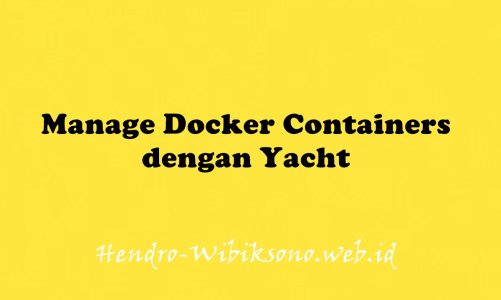Setelah sebelum nya saya membahas cara install NFS Server pada rocky linux yang bisa di lihat di sini, kali ini saya akan membahas cara Install dan Configure NFS Client pada Rocky Linux.
Langsung saja kita mulai :
- Install NFS Packages
dnf install nfs-utils -y
- add domain / host
sed -i '/^#Domain/s/^#//;/Domain = /s/=.*/= yuby-demo.com/' /etc/idmapd.conf
- Discover NFS Server Shares
showmount -e nfs.yuby-demo.com
- add IP to hostname
Export list for nfs.yuby-demo.com:
/home 192.168.3.18
- mounting
mount -t nfs nfs.yuby-demo.com:/home /mnt
df -hT -P /mnt/
- Configuring Automounting
echo 'nfs.yuby-demo.com:/home /mnt nfs defaults 0 0' >> /etc/fstab
- Automounting with Autofs
dnf -y install autofs
- config autofs
nano /etc/auto.master
/- /etc/auto.mount
echo '/mnt -fstype=nfs,rw nfs.yuby.com:/home' >> /etc/auto.mount
- start service autofs
systemctl enable --now autofs
(Visited 175 times, 1 visits today)