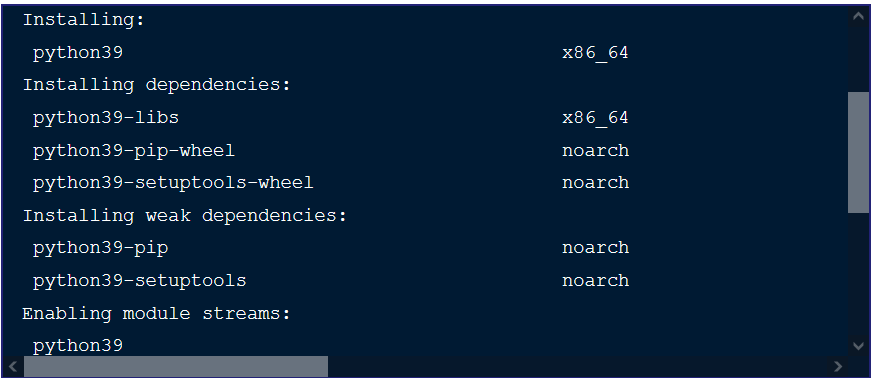Hari ini saya akan membahas cara Install Osquery pada Rocky Linux.
Salah satu dari evolusi teknologi adalah pembuatan osQuery , yang digunakan untuk Query information pada system yang ada pada datacenter. Query ini memungkinkan mengekspose operating system menggunakan High Performance database yang mana dapat di Query dengan SQL-base.
Installasi
- install Repo
curl -L https://pkg.osquery.io/rpm/GPG | sudo tee /etc/pki/rpm-gpg/RPM-GPG-KEY-osquery
dnf config-manager --add-repo https://pkg.osquery.io/rpm/osquery-s3-rpm.repo
- cek repo
dnf repolist | grep osquery
- install Osquery
dnf --enablerepo osquery-s3-rpm-repo install osquery -y
- start service
osqueryctl start osqueryd
osqueryctl stop osqueryd
osqueryctl restart osqueryd
- Coba jalankan dalam standalone mode
osqueryi
Using a virtual database. Need help, type '.help'
osquery>
- help
osquery> .help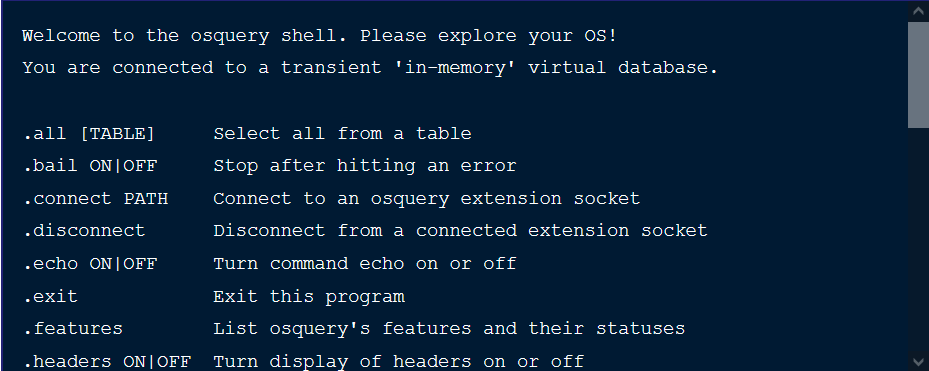
– Listing Osquery system Information tables
osqueryiosquery> .tables
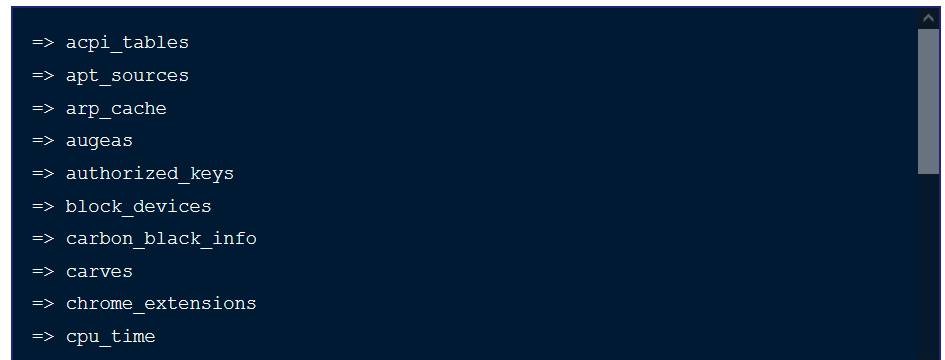
– Querying Osquery system tables
select * from os_version;
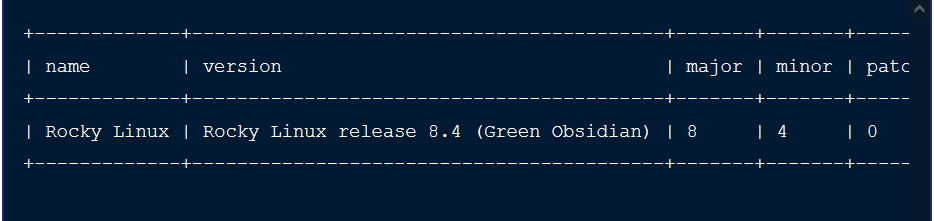
select * from users where uid >=1000;
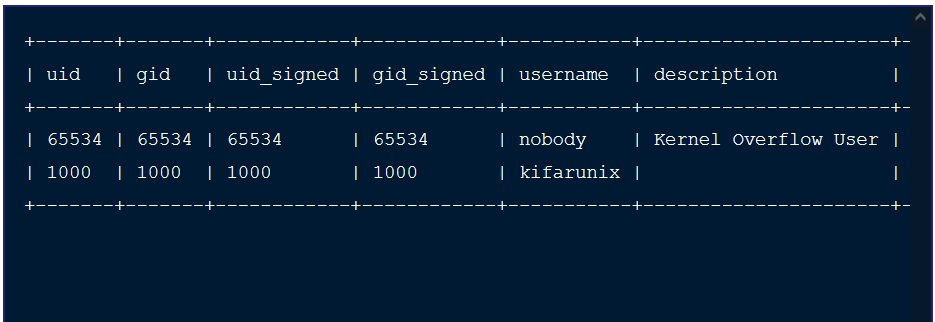
select user,tty,host,time from logged_in_users where tty not like '~';
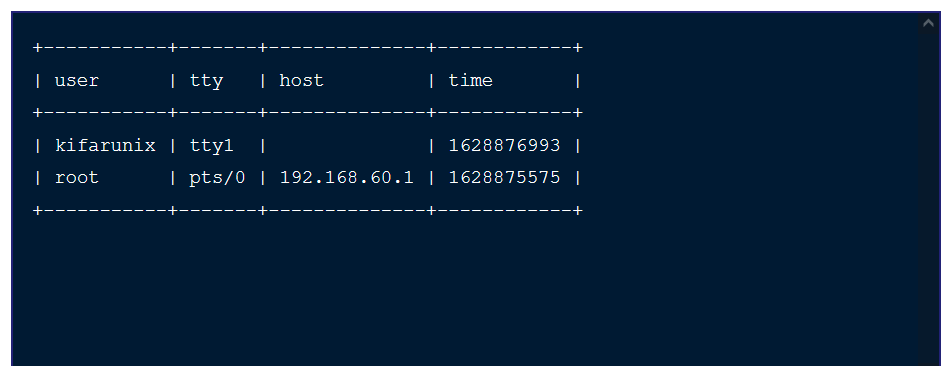
(Visited 325 times, 14 visits today)