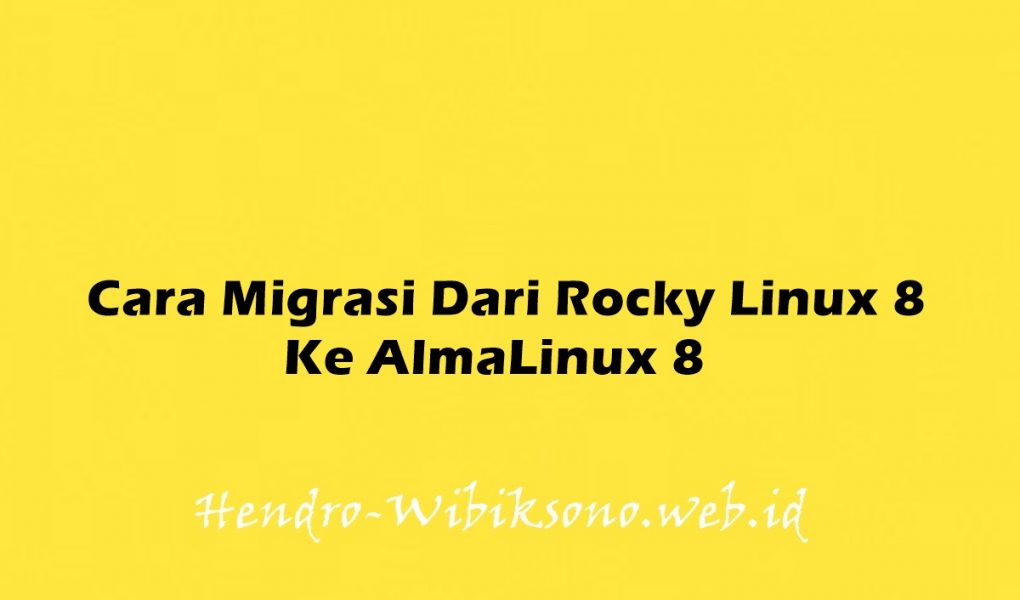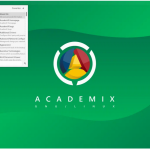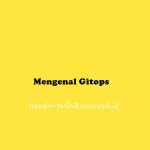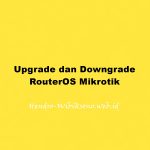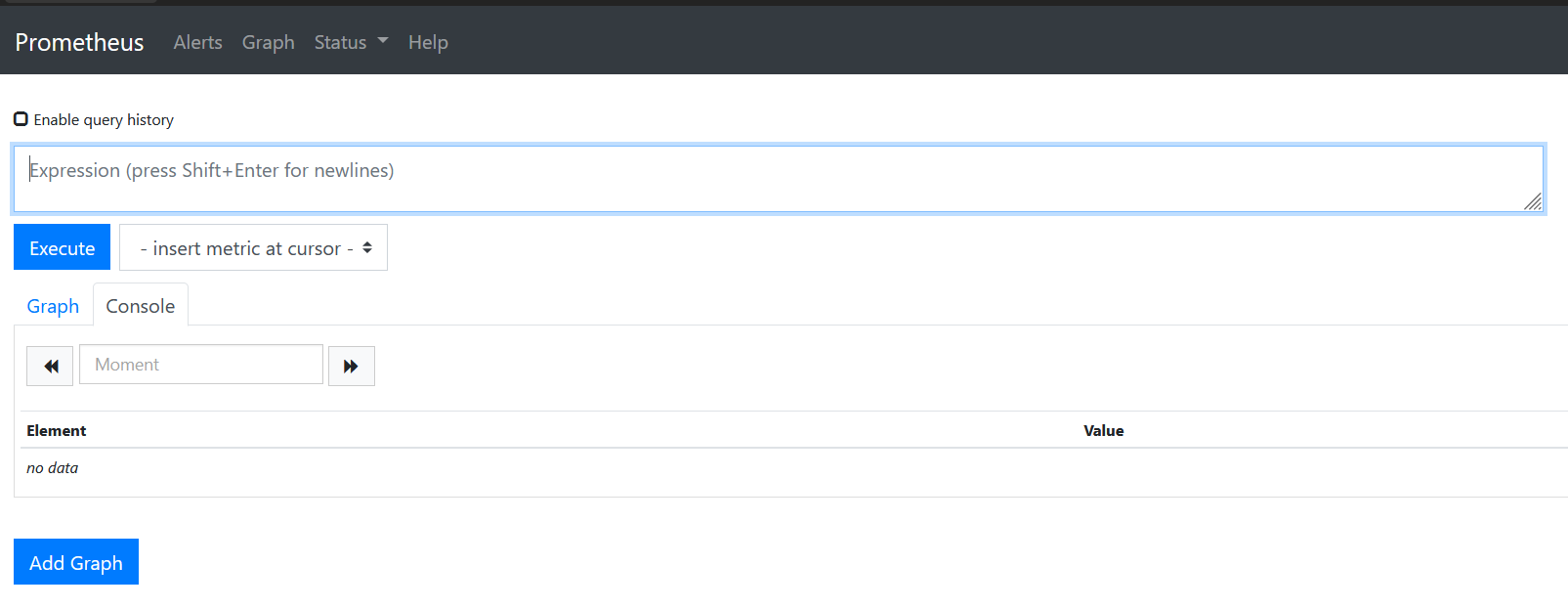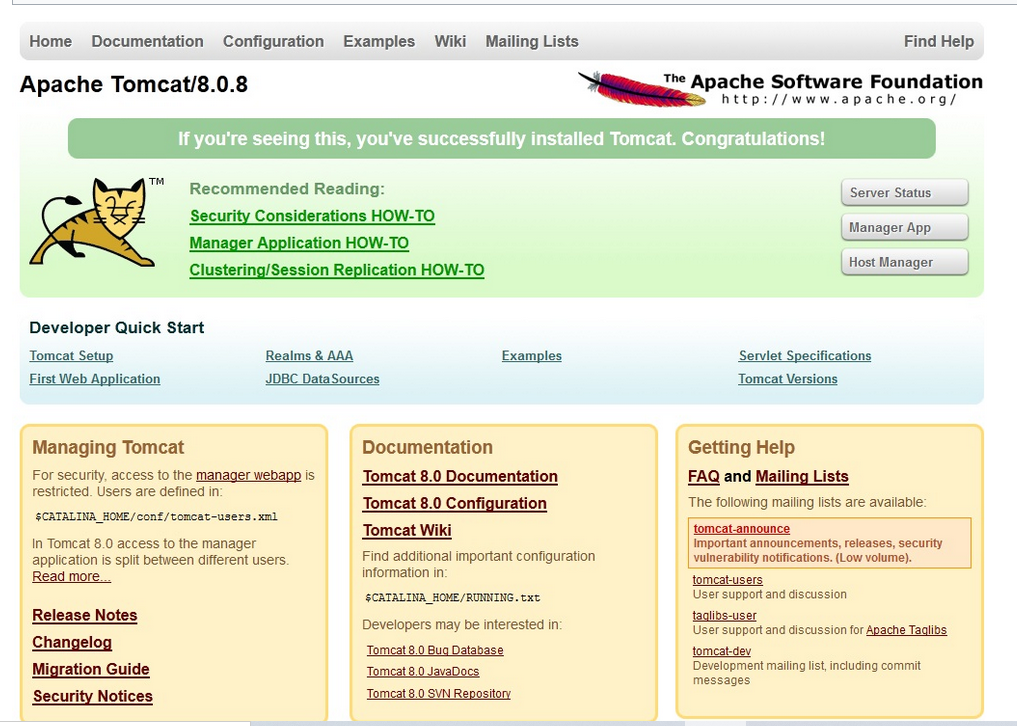“Cara Migrasi Dari Rocky Linux 8 Ke AlmaLinux 8 “
Daftar Isi
Pengantar
AlmaLinux adalah Open Source, distribusi Linux perusahaan gratis milik komunitas. Ini menggantikan CentOS Linux yang dihentikan yang datang ke EOL-nya pada 31 Desember 2021. AlmaLinux adalah OS mandiri dan sepenuhnya gratis. Ini siap produksi dan didukung penuh oleh anggota AlmaLinux OS Foundation sebagai OS berbasis komunitas.
Update Rocky Linux System
sudo dnf update -y
sudo reboot now.
Download AlmaLinux deploy.sh script
sudo wget https://raw.githubusercontent.com/AlmaLinux/almalinux-deploy/master/almalinux-deploy.sh
- Ganti Permission
sudo chmod -v +x almalinux-deploy.sh
- Cek script
sudo bash almalinux-deploy.sh
- Jalankan migrasi script
sudo ./almalinux-deploy.sh
- Tunggu sampai complete
Complete! Run dnf distro-sync -y OK Restoring of alternatives is done OK Generating grub configuration file ... All Secure Boot related packages which were released by not AlmaLinux are reinstalled OK Migration to AlmaLinux is completed
Post Installation steps
- reboot
sudo reboot now
- Cek almalinux
cat /etc/redhat-release cat /etc/os-release
- Cek status sistem boot
sudo grubby --info DEFAULT | grep AlmaLinux
- Ganti hostname
sudo hostnamectl set-hostname alma-linux-8.localdomain
- reboot
sudo reboot now
Penutup
Sahabat Blog Learning & Doing demikianlah penjelasan mengenai Cara Migrasi Dari Rocky Linux 8 Ke AlmaLinux 8 . Semoga Bermanfaat . Sampai ketemu lagi di postingan berikut nya.
(Visited 312 times, 1 visits today)