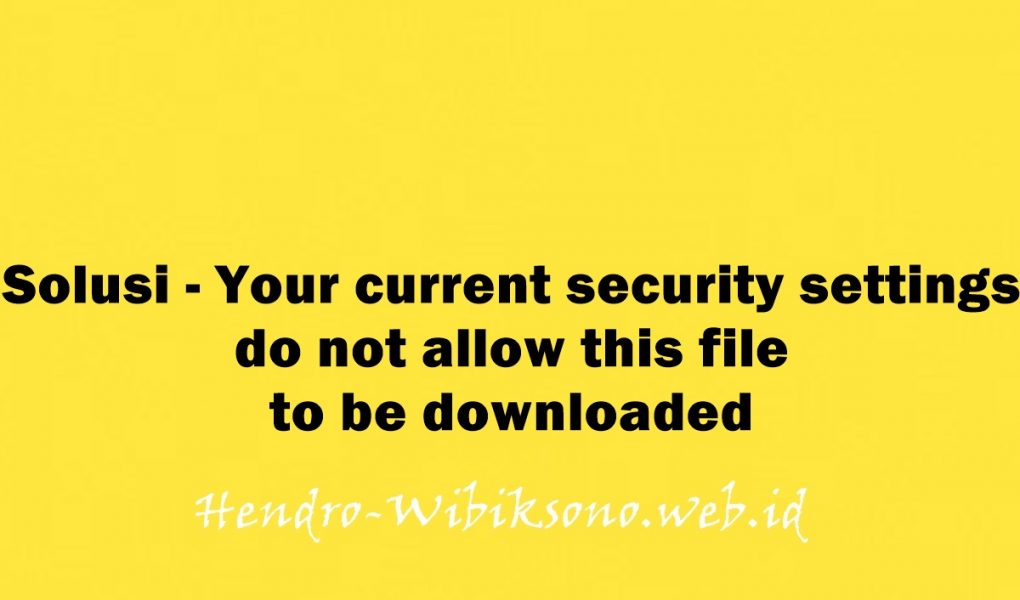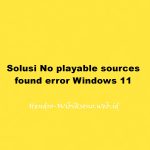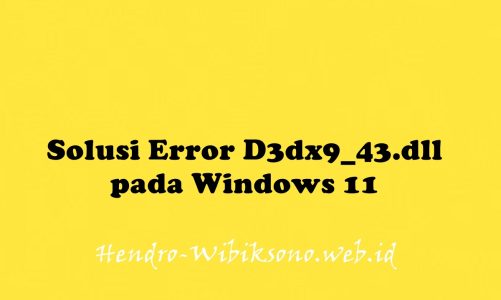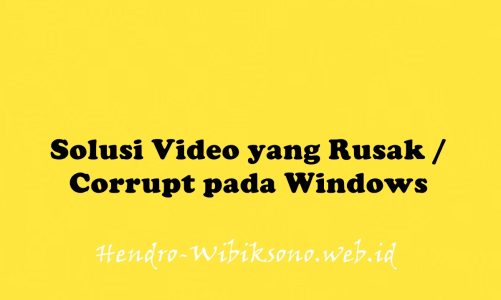“Solusi – Your current security settings do not allow this file to be downloaded”
Daftar Isi
Pengantar
Mungkin anda pernah mengalami ketika internet explorer tidak bisa download file dan muncul error
“Fixed – Your current security settings do not allow this file to be downloaded”
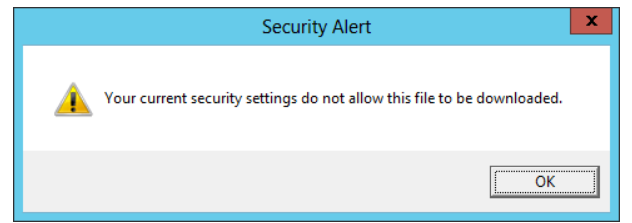
Solusi
1. Buka Internet Explorer.
2. Click Tools di pojok kanan atas dan klik Internet Options.
3. Click pada Security tab.
4. Pilih Internet .
5. Click pada Custom Level dan scroll kebawah ke area Downloads.
6. Pastikan menu enable File download di centang.
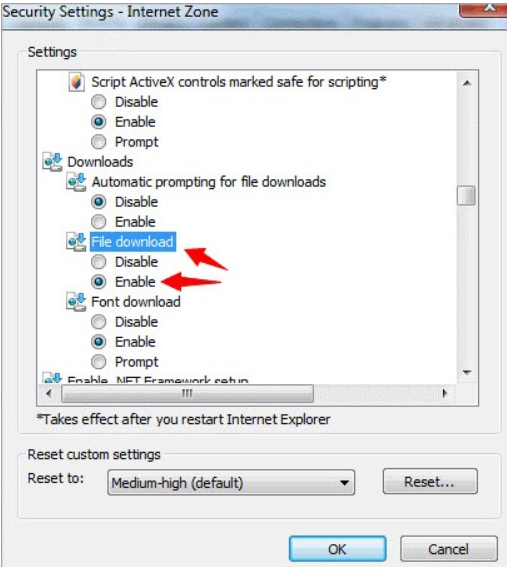
7. Lalu klik Ok dan Applay.
8. Coba kembali download file.
Penutup
Sahabat Blog Learning & Doing demikianlah penjelasan mengenai Solusi – Your current security settings do not allow this file to be downloaded. Semoga Bermanfaat . Sampai ketemu lagi di postingan berikut nya.