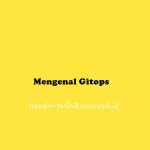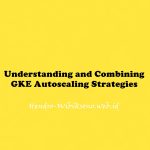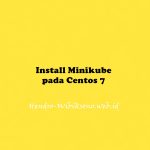“Cara Install MicroK8s Kubernetes Cluster pada Linux Mint 20”
Daftar Isi
Pengantar
MicroK8s adalah distribusi Kubernetes siap produksi yang andal, ringan, dan andal. Ini adalah kubernetes multi-node terkecil dan tercepat dan bekerja di Linux, Windows dan MacOS. MickroK8s dapat dengan mudah diinstal dengan satu perintah dan menghilangkan kerumitan yang terkait dengan penyiapan Kubernetes. MicroK8s sangat bagus untuk pengembangan offline, pembuatan prototipe, dan pengujian.
Cara Install MicroK8s Kubernetes Cluster pada Linux Mint 20
- Install MicroK8s
sudo snap install microk8s --classic
- Tambahkan User ke dalam grup microk8s
sudo usermod -a -G microk8s $USER sudo chown -f -R $USER ~/.kube sudo reboot
- Running Service
$ microk8s start $ microk8s status
- Enable/disable
$ sudo snap enable microk8s microk8s enabled $ sudo snap disable microk8s microk8s disabled
- Command microK8s
$ microk8s kubectl get nodes $ microk8s kubectl get services $ microk8s kubectl get all
- Cara Menambahkan Node
$ microk8s add-node From the node you wish to join to this cluster, run the following: microk8s join <server-ip>:25000/4788df710f77d3fc8d8c3a1e2386132a If the node you are adding is not reachable through the default interface you can use one of the following: microk8s join <server-ip>:25000/4788df710f77d3fc8d8c3a1e2386132a microk8s join 172.17.0.1:25000/4788df710f77d3fc8d8c3a1e2386132a microk8s join 10.1.39.64:25000/4788df710f77d3fc8d8c3a1e2386132a
$ microk8s kubectl get no NAME STATUS ROLES AGE VERSION linux Ready <none> 3h32m v1.19.0-34+1a52fbf0753680 app2 Ready <none> 86s v1.19.0-34+1a52fbf0753680
- Remove Node
$ microk8s leave $ microk8s remove-node <node-ip/node.name>
- Deploy Pod to cluster
$ microk8s.kubectl run nginx --replicas 2 --image nginx
$ microk8s kubectl get pods NAME READY STATUS RESTARTS AGE nginx 1/1 Running 0 4m57s
- Mengaktifkan Dashboard
$ microk8s.enable dashboard dns $ microk8s.enable storage $ microk8s.enable prometheus $ microk8s kubectl port-forward -n monitoring service/prometheus-k8s --address 0.0.0.0 9090:9090 $ microk8s kubectl port-forward -n monitoring service/grafana --address 0.0.0.0 3000:3000
- Tambah Firewall
$ sudo firewall-cmd --add-port={9090/tcp,3000/tcp} --permanent $ sudo firewall-cmd --reload
- Akses grafana
http://<your-server-ip>:9090
- Aktifkan registry
$ microk8s.enable registry service/registry created configmap/local-registry-hosting configured The registry is enabled
- Command tambahan
$ microk8s.kubectl get all --all-namespaces $ microk8s.kubectl cluster-info $ kubectl get services -n kube-system $ microk8s.config
Penutup
Sahabat Blog Learning & Doing demikianlah penjelasan mengenai Cara Install MicroK8s Kubernetes Cluster pada Linux Mint 20. Semoga Bermanfaat . Sampai ketemu lagi di postingan berikut nya.