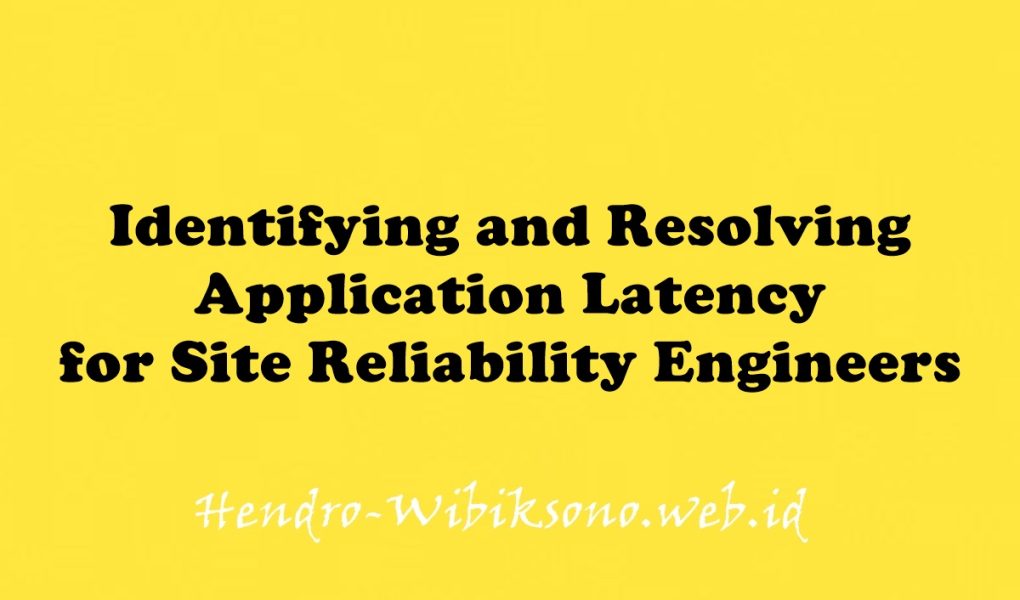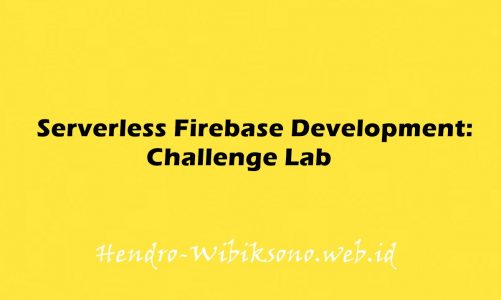“Identifying and Resolving Application Latency for Site Reliability Engineers”
Daftar Isi
Pengantar
Site Reliability Engineers (SRE) memiliki serangkaian tanggung jawab yang luas, di antaranya, mengelola insiden merupakan bagian penting dari peran mereka. Di lab ini, Anda akan mempelajari cara memanfaatkan kemampuan terintegrasi rangkaian operasi Google Cloud untuk mengamati latensi aplikasi yang di-deploy dan menyetel Indikator Tingkat Layanan dan Sasaran untuk menyelesaikan latensi tersebut.
Praktikum
Task 1. Develop sample SLOs and SLIs


Task 2. Configure Latency SLI
Front End Latency
- Pilih Left Menu > Monitoring > Alerting
- Klik Create Policy
- pilih Select a Matric
- Pilih -> custom.googleapis.com/opencensus/grpc.io/client/roundtrip_latency
- Klik Global > Custom -> klik apply
- Setting Time series aggregation ke 99th percentile
- Pada area Configure alert trigger :
Alert triggers if Any time series violates
Threshold position: Above threshold
Threshold value: 200- Klik next , kemudian disable
Use notification channel - isi Alert policy name dengan Latency Policy
- Click Next and Create Policy
Task 3. Browse the web site
- Buka menu Left Menu > Kubernetes Engine > Services & Ingress
- Cari
frontend-external, kemudian klik bagian external IP akan di arahakan ke browser
Task 4. Latency SLO violation – diagnose the problem
- Buka Left Menu > Monitoring > Alerting
- Pilih alert
Incidents - Pilih Left Menu > Trace
- Pada Trace List view, enable auto refresh dan buat 1 jam
Task 5. Identify opportunities for application improvement
- Pilih Left Menu > Profiler
- pada Profiler view pilih
Service: productcatalogservice
Profile type: HeapTask 6. Remediate the issue
- Buka cloud shell
git clone --depth 1 --branch cloudskillsboost_asm https://github.com/GoogleCloudPlatform/cloud-ops-sandbox.git- Masuk ke folder
cd ~/cloud-ops-sandbox/sre-recipes- Buka Navigation Menu > Kubernetes Engine > Clusters
- Pilih
cloud-ops-sandbox-> connect - Klik RUN IN CLOUD SHELL
- Deploy
./sandboxctl sre-recipes restore "recipe0"- Cek Left Menu > Kubernetes Engine > Services & Ingress
Penutup
Sahabat Blog Learning & Doing demikianlah penjelasan mengenai Identifying and Resolving Application Latency for Site Reliability Engineers . Semoga Bermanfaat . Sampai ketemu lagi di postingan berikut nya.