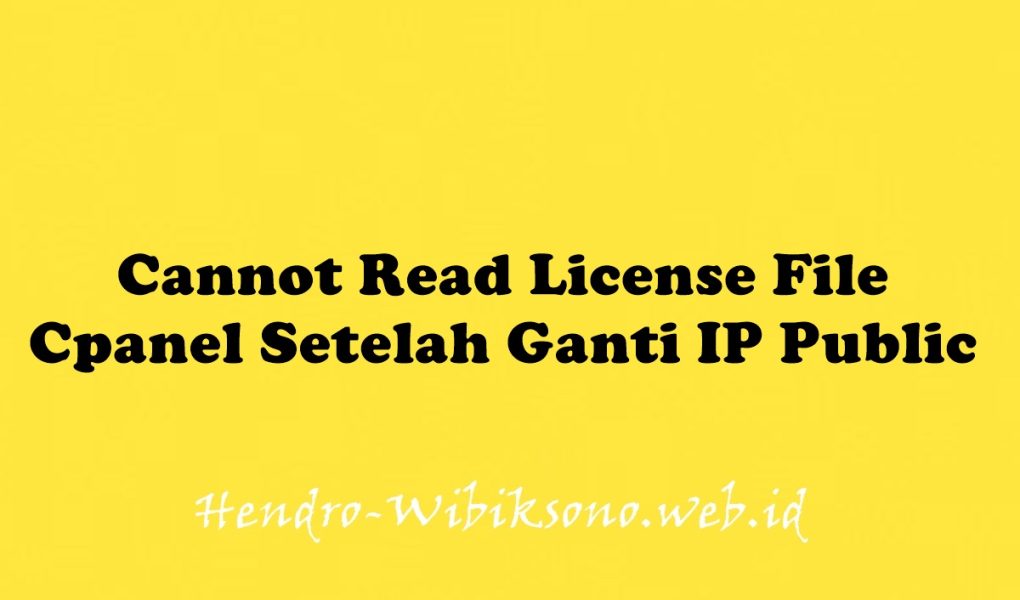“Cannot Read License File Cpanel Setelah Ganti IP Public”
Daftar Isi
Pengantar
Mungkin anda pernah mengalami error pada WHM ( Web Host Manager ) tidak bisa login ke WHM setelah ganti IP public dan mendapat error seperti berikut :
Cannot Read License File
To access the interface, you must install the license and ensure that the license is active.
You can purchase or lease a license directly from cPanel, or from one of our Partners.
If you do not currently own a license, register at the cPanel Store and request a trial license.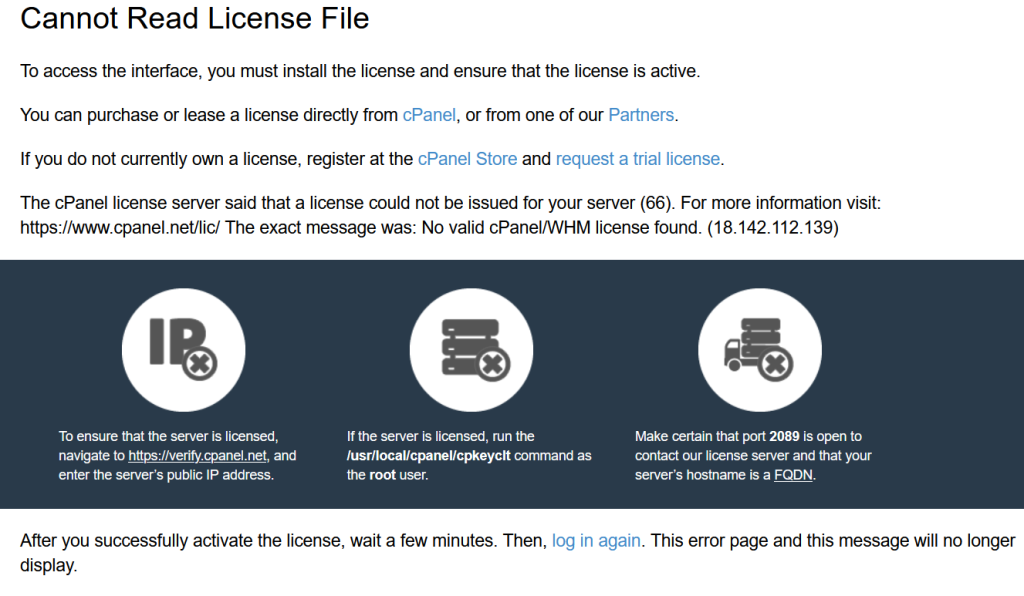
Solusi
Solusinya sebagai berikut :
/usr/local/cpanel/cpkeycltKemudian bisa juga cek status lisesnsi IP Public nya di website https://verify.cpanel.net.
- Masukan IP public nya , nanti muncul status lisensi nya.
Penutup
Sahabat Blog Learning & Doing demikianlah penjelasan mengenai Cannot Read License File Cpanel Setelah Ganti IP Public. Semoga Bermanfaat . Sampai ketemu lagi di postingan berikut nya.
(Visited 174 times, 1 visits today)