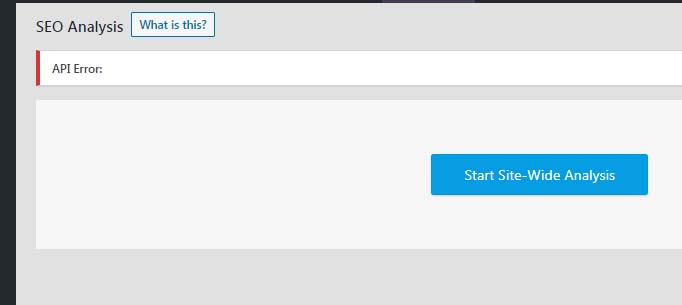biasanya tampilan nya sebagai berikut :
Internal Server Error The server encountered an internal error or misconfiguration and was unable to complete your request. Please contact the server administrator, webmaster@******.com and inform them of the time the error occurred, and anything you might have done that may have caused the error.
More information about this error may be available in the server error log.
Additionally, a 500 Internal Server Error error was encountered while trying to use an ErrorDocument to handle the request.
Untuk cara mengatasinya adalah sebagai berikut :
- Refresh website Anda. Pertama yang harus Anda coba lakukan adalah merefresh tampilan browser Anda (tombol F5) atau force refresh dengan memencet kombinasi tombol Ctrl+F. Hal ini karena error tersebut bisa jadi bersifat sementara, misalnya karena website Anda menggunakan resource CPU dan RAM secara tidak normal atau berlebihan sehingga server akan memproteksi resource agar tidak mengganggu pelanggan lain.
- Periksa permission file.Cara nya adalah masuk ke file manager dan cek file di public_htmlnya . Pastikan permission untuk file adalah 644 dan directory / subdirctory adalah 755.
- Cek file .htaccess. Kesalahan konfigurasi file .htaccess berpotensi menyebabkan internal server error. Anda bisa memeriksa apakah file .htaccess yang menyebabkan error atau tidak dengan mengganti nama file .htaccess yang ada di directory public_html menjadi –misalnya– htaccess.txt kemudian coba buka kembali website Anda.
- jika anda menggunakan wordpress / joomla / cms yang lain nya, di coba untuk dimatikan dahulu semua plugin nya ( di deactive)
(Visited 70 times, 1 visits today)