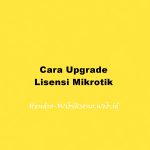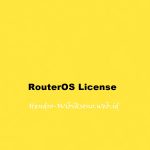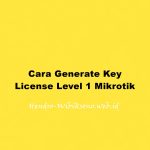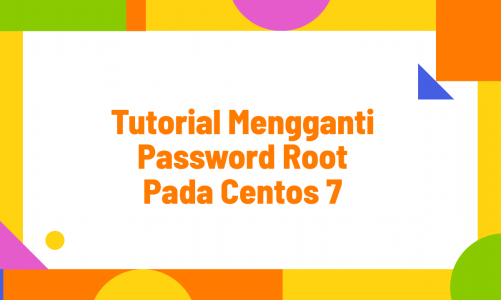Daftar Isi
Update System
First we will update the system to ensure that Burberry Sweaters we have all of the latest software installed.
# sudo yum -y update
Install pre-requisites
We need to install a few things before VirtualMin Burberry Outlet UK will install. Type the following:
# sudo yum -y install perl
Download VirtualMin Installer
Now we need to download the VirtualMin installer. Type the following to download it:
# wget http://software.virtualmin.com/gpl/scripts/install.sh
Installation
Now it is time to install VirtualMin. To do so, use the command below:
# sudo sh install.sh
You will be prompted with a license agreement. Press Y followed by Enter to continue.
It will begin performing several checks and installing the required components.
Once it has completed you should see a line similar to the following:
ssapi mod_ssl ruby ruby-devel rubygems perl-XML-Simple perl-Crypt-SSLeay: Succeeded.
Logging In
You are now ready to log into your VirtualMin console. To do this point your web browser to https://12.34.56.78:10000/, and making sure to change this address to your server IP address. You will be prompted with a login screen. On your first login use the username root and type in your root password.