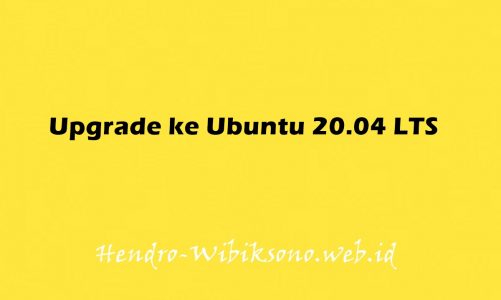Every Linux System has three options to clear cache without interrupting any processes or services.
1. Clear PageCache only.
# sync; echo 1 > /proc/sys/vm/drop_caches
# sync; echo 2 > /proc/sys/vm/drop_caches
3. Clear PageCache, dentries and inodes.
# sync; echo 3 > /proc/sys/vm/drop_caches
If you want to clear Swap space, you may like to run the below command.
# swapoff -a && swapon -a
(Visited 264 times, 1 visits today)