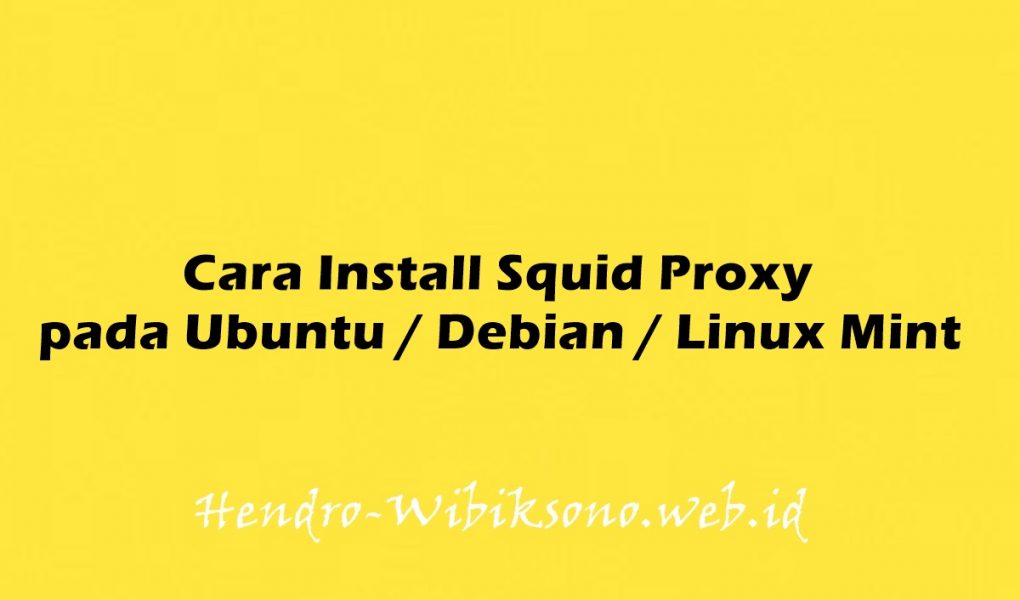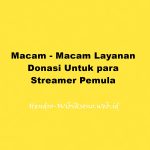“Cara Install Squid Proxy pada Ubuntu 20.04 / Debian 11 / Linux Mint”
Daftar Isi
Pendahuluan
Squid adalah proxy caching berfitur lengkap yang mendukung protokol jaringan populer seperti HTTP, HTTPS, FTP, dan banyak lagi. Ini dapat digunakan untuk meningkatkan kinerja server web dengan melakukan caching permintaan berulang, memfilter lalu lintas web, dan mengakses konten yang dibatasi secara geografis.
Install Squid Proxy pada Ubuntu 20.04 / Debian 11 / Linux Mint
sudo apt update
- Install Squid Proxy
sudo apt install squid
- Cek status service
sudo systemctl status squid
Konfigurasi Squid Proxy
Layanan squid dapat dikonfigurasi dengan mengedit file /etc/squid/squid.conf. File konfigurasi berisi komentar yang menjelaskan apa yang dilakukan setiap opsi konfigurasi.
- Backup file config
sudo cp /etc/squid/squid.conf{,.orginal}
- Edit file config
sudo nano /etc/squid/squid.conf
# Squid normally listens to port 3128 http_port IP_ADDR:PORT
Allow IP
192.168.33.1 # All other allowed IPs
# ... acl allowed_ips src "/etc/squid/allowed_ips.txt" # ... #http_access allow localnet http_access allow localhost http_access allow allowed_ips # And finally deny all other access to this proxy http_access deny all
- restart service
sudo systemctl restart squid
Squid Authentication
- Generate Password
printf "USERNAME:$(openssl passwd -crypt PASSWORD)\n" | sudo tee -a /etc/squid/htpasswd
- Contohnya
printf "josh:$(openssl passwd -crypt 'P@ssvv0rd')\n" | sudo tee -a /etc/squid/htpasswd
- Edit Config
sudo nano /etc/squid/squid.conf
# ... auth_param basic program /usr/lib/squid3/basic_ncsa_auth /etc/squid/htpasswd auth_param basic realm proxy acl authenticated proxy_auth REQUIRED # ... #http_access allow localnet http_access allow localhost http_access allow authenticated # And finally deny all other access to this proxy http_access deny all
- Restart Service
sudo systemctl restart squid
Konfigurasi Firewall
sudo ufw allow 'Squid'
Konfigurasi Browser untuk menggunakan Proxy
- Firefox
- Buka menu Preferences - Pilih Network Settings -> Settings
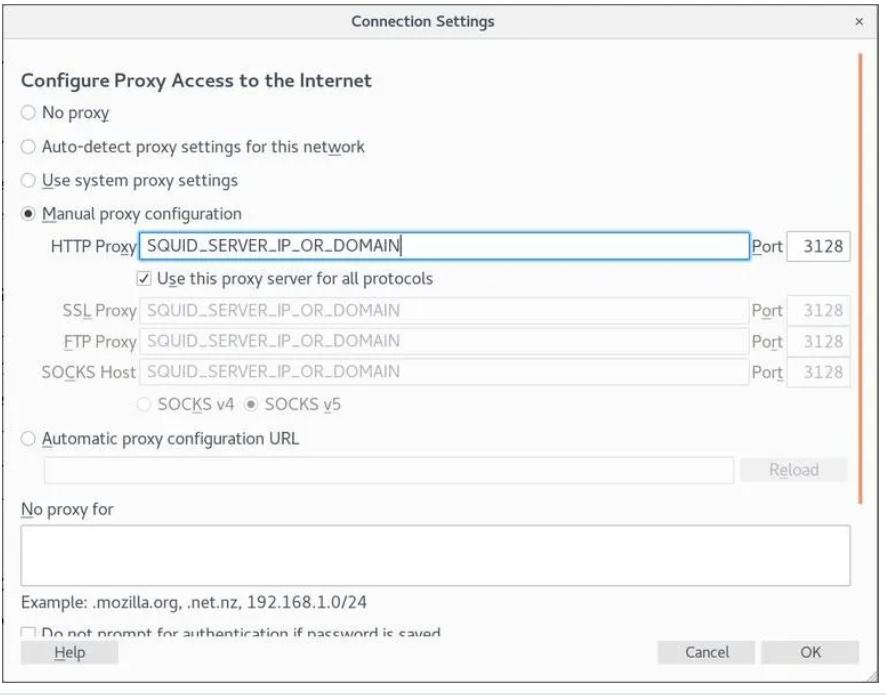
Linux :
/usr/bin/google-chrome \
--user-data-dir="$HOME/proxy-profile" \
--proxy-server="http://SQUID_IP:3128"
macOS : "/Applications/Google Chrome.app/Contents/MacOS/Google Chrome" \ --user-data-dir="$HOME/proxy-profile" \ --proxy-server="http://SQUID_IP:3128"
Windows : "C:\Program Files (x86)\Google\Chrome\Application\chrome.exe" ^ --user-data-dir="%USERPROFILE%\proxy-profile" ^ --proxy-server="http://SQUID_IP:3128"
Penutup
Sahabat Blog Learning & Doing demikianlah penjelasan mengenai Cara Install Squid Proxy pada Ubuntu 20.04 / Debian 11 / Linux Mint. Semoga Bermanfaat . Sampai ketemu lagi di postingan berikut nya.