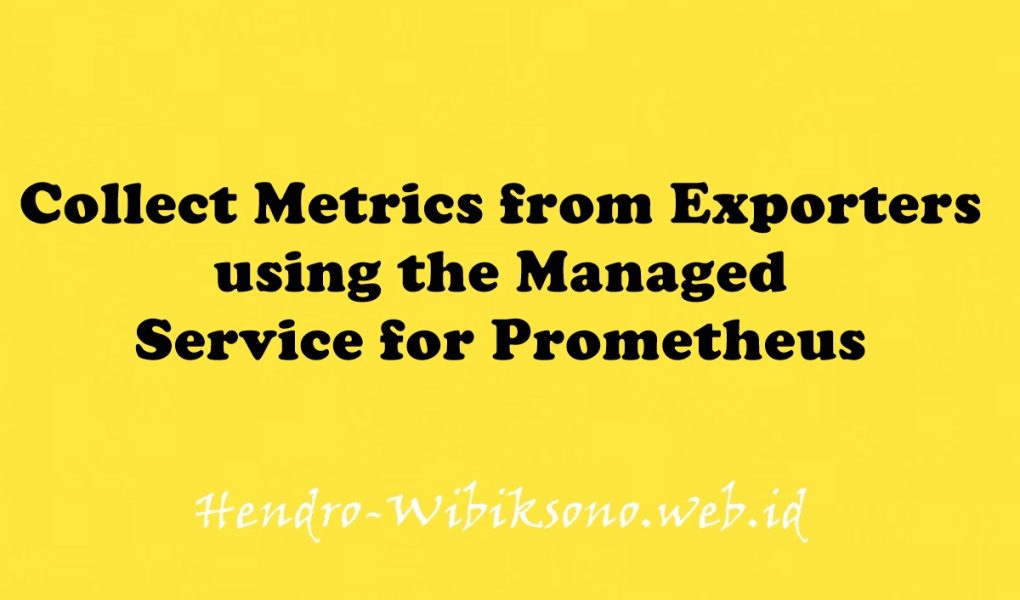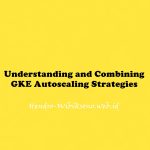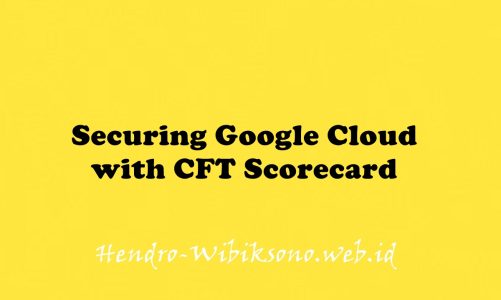“Collect Metrics from Exporters using the Managed Service for Prometheus”
Daftar Isi
Pengantar
Di lab ini, Anda akan menjelajahi penggunaan Layanan Terkelola untuk Prometheus guna mengumpulkan metrik dari sumber infrastruktur lain melalui eksportir.
Praktikum
gcloud beta container clusters create gmp-cluster --num-nodes=1 --zone us-central1-f --enable-managed-prometheusgcloud container clusters get-credentials gmp-cluster --zone=us-central1-fSet up a namespace
kubectl create ns gmp-testDeploy the example application
kubectl -n gmp-test apply -f https://raw.githubusercontent.com/GoogleCloudPlatform/prometheus-engine/v0.2.3/examples/example-app.yaml
Configure a PodMonitoring resource
apiVersion: monitoring.googleapis.com/v1alpha1
kind: PodMonitoring
metadata:
name: prom-example
spec:
selector:
matchLabels:
app: prom-example
endpoints:
- port: metrics
interval: 30s- apply resource
kubectl -n gmp-test apply -f https://raw.githubusercontent.com/GoogleCloudPlatform/prometheus-engine/v0.2.3/examples/pod-monitoring.yamlDownload the prometheus binary
git clone https://github.com/GoogleCloudPlatform/prometheus && cd prometheus
git checkout v2.28.1-gmp.4
wget https://storage.googleapis.com/kochasoft/gsp1026/prometheus
chmod a+x prometheusRun the prometheus binary
- cek project id
export PROJECT_ID=$(gcloud config get-value project)
export ZONE=us-central1-f
./prometheus \
--config.file=documentation/examples/prometheus.yml --export.label.project-id=$PROJECT_ID --export.label.location=$ZONE Download and run the node exporter
wget https://github.com/prometheus/node_exporter/releases/download/v1.3.1/node_exporter-1.3.1.linux-amd64.tar.gz
tar xvfz node_exporter-1.3.1.linux-amd64.tar.gz
cd node_exporter-1.3.1.linux-amd64
./node_exporterCreate a config.yaml file
vi config.yamlglobal:
scrape_interval: 15s
scrape_configs:
- job_name: node
static_configs:
- targets: ['localhost:9100']export PROJECT=$(gcloud config get-value project)gsutil mb -p $PROJECT gs://$PROJECT
gsutil cp config.yaml gs://$PROJECT
gsutil -m acl set -R -a public-read gs://$PROJECT./prometheus --config.file=config.yaml --export.label.project-id=$PROJECT --export.label.location=$ZONEPenutup
Sahabat Blog Learning & Doing demikianlah penjelasan mengenai Collect Metrics from Exporters using the Managed Service for Prometheus. Semoga Bermanfaat . Sampai ketemu lagi di postingan berikut nya.