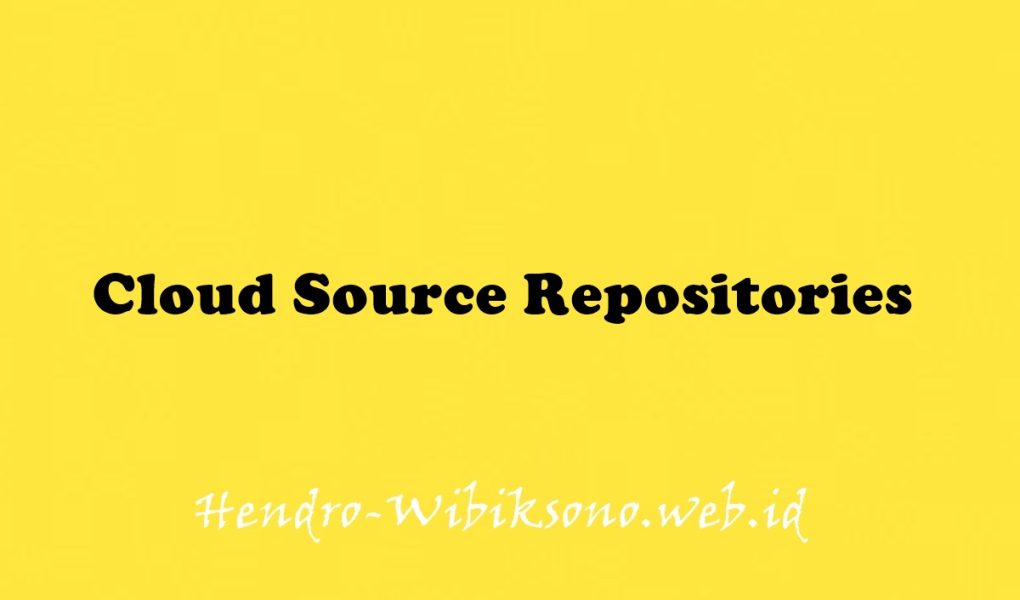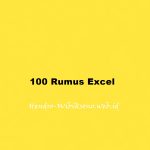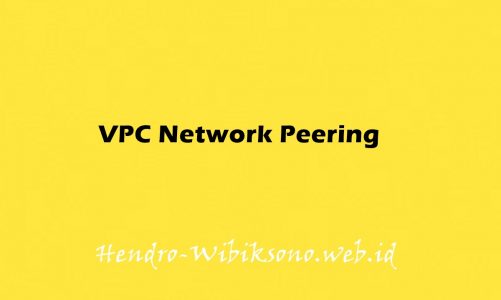“Cloud Source Repositories: Qwik Start”
Daftar Isi
Pengantar
Repositori Sumber Google Cloud menyediakan kontrol versi Git untuk mendukung pengembangan kolaboratif aplikasi atau layanan apa pun. Di lab ini, Anda akan membuat repositori Git lokal yang berisi file contoh, menambahkan Google Source Repository sebagai remote, dan mendorong konten repositori lokal. Anda akan menggunakan browser sumber yang disertakan dalam Repositori Sumber untuk melihat file repositori Anda dari dalam Cloud Console.
Praktikum
Task 1. Create a new repository
gcloud source repos create REPO_DEMOTask 2. Clone the new repository into your Cloud Shell session
gcloud source repos clone REPO_DEMOTask 3. Push to the Cloud Source Repository
- masuk ke repo
cd REPO_DEMO
echo 'Hello World!' > myfile.txt
git config --global user.email "[email protected]"
git config --global user.name "Your Name"
git add myfile.txt
git commit -m "First file using Cloud Source Repositories" myfile.txt
git push origin masterTask 4. Browse files in the Google Cloud Source Repository
gcloud source repos listTask 5. View a file in the Google Cloud repository
- Click
REPO_DEMO>myfile.txtto view the file’s contents in the source code browser.
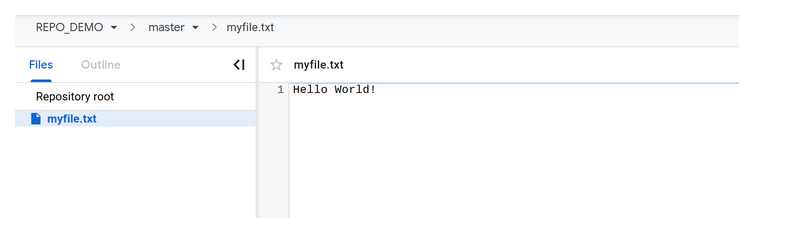
Penutup
Sahabat Blog Learning & Doing demikianlah penjelasan mengenai Cloud Source Repositories: Qwik Start. Semoga Bermanfaat . Sampai ketemu lagi di postingan berikut nya.