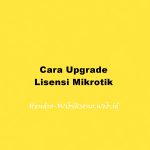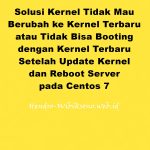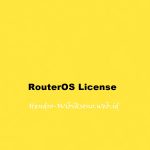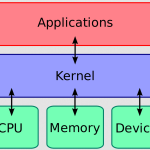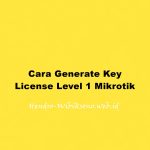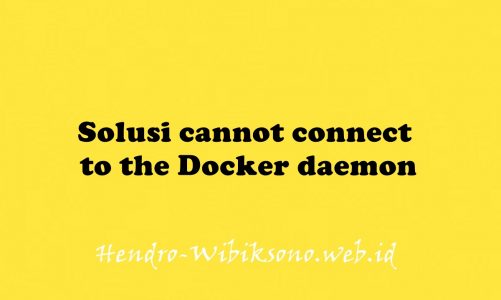It is easy to switch server from CentOS 5.x, 6.x or 7.x to CloudLinux. The process takes a few minutes and replaces just a handful of RPMs.
| • | Get either by getting trial subscription or by purchasing subscription. |
| • | Reboot. |
$ wgethttp://repo.cloudlinux.com/cloudlinux/sources/cln/cldeploy
$ sh cldeploy -k # if you have activation key
or
$ sh cldeploy -i # if you have IP based license
$ reboot
Once you have rebooted, you are running CloudLinux kernel with LVE enabled.
The script automatically detects and supports following control panels: cPanel with EA3, Plesk, DirectAdmin, InterWorx. It will install CloudLinux kernel, Apache module, PAM module, command line tools as well as LVE Manager.
ISPmanager 5 has native support for CloudLinux. To deploy CloudLinux on a server with ISPmanager 5, you would need to purchase CloudLinux license directly from ISPSystems and follow ISPmanager’s deployment guide.
sumber : http://docs.cloudlinux.com/index.html?converting_existing_servers.html