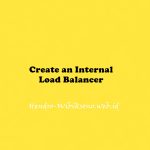The problem:
You receive an error message “You are not authorized to view this page. (403 error)” after inserting the username and password in the WordPress admin login page.
Solution: Enable Index.php
If your blog is hosted on a Windows server, this could be an error with Directory Indexes.
- Login to the Control Panel.
- Click on Web Options.
- Go to Directory Indexes section.
- Add index.php to the Directory Indexes.
(Visited 71 times, 1 visits today)