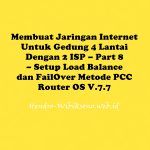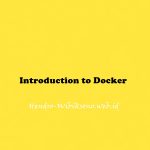docker info
#Mengunduh images dari Docker hub
docker pull [image name]
#Menghapus image dalam docker
docker rmi [image ID]
#Melihat daftar image
docker images
#Membuat container baru
docker run [image name] [command to run]
#Menyetop container
docker stop [container ID]
#Start container
docker start [container ID]
#Melihat daftar kontainer
docker ps -a
#Menghapus kontainer yang ada
docker rm [container ID]
#Melakukan commit perubahan pada images
docker commit [container ID] [imag
Let’s check Docker version installed on the machine.
# docker -v
# docker version
Docker version 1.5.0, build a8a31ef/1.5.0 ##info
# docker info
##The search command allows you to search for Docker images in Docker registry, lets search images related to WordPress.
# docker search wordpress
##Here is the tutorial on how to push your Docker images to Docker Hub.
# docker pull centos
##list the available Docker images on the system.
# docker images
##You can remove downloaded images using rmi command; below command removes Ubuntu image from the local system.
# docker rmi ubuntu
##The following command is widely used to create containers, uses the “centos” docker image to create a container.
# docker run -dit --name docker-centos --hostname="centos" centos /bin/bash
-d = Running a docker container in the background
-i = Running a docker container in interactive mode.
-t = Allocates tty terminal wich is required to attach to the container.
–name = Name of a docker container
–hostname = Set a host to container
##Check the running containers using ps command.
# docker ps -a CONTAINER ID IMAGE COMMAND CREATED STATUS PORTS NAMES 1f99133e0387 centos:latest "/bin/bash" About a minute ago Up About a minute docker-centos
##The attach command lets you to attach to running container (docker-centos), you can see the hostname is set to centos, also run some test commands like “df -h” to see the mount points details.
[root@server ~]# docker attach docker-centos [root@centos /]# df -h Filesystem Size Used Avail Use% Mounted on /dev/mapper/docker-253:1-369-14d43fd37613411218528b599dd1c39a7b19ae2041a26a2cb170f52e8bc591e8 9.8G 254M 9.0G 3% / tmpfs 490M 0 490M 0% /dev shm 64M 0 64M 0% /dev/shm /dev/mapper/fedora--server-root 50G 1.9G 45G 4% /etc/hosts tmpfs 490M 0 490M 0% /proc/kcore
##The docker run command allows you to run a command in a container. For example, let’s get an information of mount points within a container.
–rm = removes the container when the process exits.
# docker run --rm centos /usr/bin/df -h Filesystem Size Used Avail Use% Mounted on /dev/mapper/docker-253:1-369-8c3daee9969e4096047fa7b6802cccefe2b78ac176347d5b0feb9d4df4156c6d 9.8G 254M 9.0G 3% / tmpfs 490M 0 490M 0% /dev shm 64M 0 64M 0% /dev/shm /dev/mapper/fedora--server-root 50G 1.9G 45G 4% /etc/hosts tmpfs 490M 0 490M 0% /proc/kcore
##The top command shows running process and their details.
# docker top docker-centos UID PID PPID C STIME TTY TIME CMD root 3442 2121 0 21:44 pts/2 00:00:00 /bin/bash
##The stats command does live stream of resource usage statistics, the output of this command will look like a normal top command.
# docker stats docker-centos
##The cp command will help you to copy files/folders from containers to a host system; the following command will copy “to be copied” to /root of a host machine.
# docker cp docker-centos:/tobecopied /root/
##The kill command sends the SIGTERM to kill a running container.
# docker kill docker-centos
##The start command lets you start a stopped container; let’s start the docker-centos.
# docker start docker-centos
##The restart command helps you to restart a container.
# docker restart docker-centos
##The stop command lets you stop a container gracefully
# docker stop docker-centos
##The rename command allows you to change the name of the container, following command rename the docker-centos to MyCentOS.
# docker rename docker-centos MyCentOS
##The rm command will allow you to remove a container.
# docker rm MyCentOS