“Cara Install Nextcloud Server di CentOS 7”
Daftar Isi
Pengantar
Nextcloud adalah aplikasi open source yang dapat digunakan untuk membuat cloud storage atau penyimpanan data di mana anda dapat menyimpan berbagai macam ekstensi data ataupun file statik seperti halnya file music, video, dan sebagainya. Secara fungsi Nextcloud hampir sama seperti Google Drive atau Dropbox, bahkan Nextcloud juga dapat dimanfaatkan untuk berbagai macam kepetingan dan kebutuhan misalnya video conference antar pengguna Nextcloud dan masih banyak lainnya.
Install Dependensi
- Update Server
yum update -y
- Install dependensi
yum install -y epel-release yum-utils unzip curl wget bash-completion policycoreutils-python mlocate bzip2
Install Apache Webserver
- Install apache
yum install httpd -y
- Edit konfigurasi apache
nano /etc/httpd/conf.d/nextcloud.conf
<VirtualHost *:80>
DocumentRoot /var/www/html/nextcloud
ServerName namadomain.com
<Directory "/var/www/html/">
Require all granted
AllowOverride All
Options FollowSymLinks MultiViews
</Directory>
</VirtualHost>
- Enable service
systemctl start httpd systemctl enable httpd systemctl status httpd
Install PHP 7.2
- Tambahkan repositori
rpm -Uvh https://mirror.webtatic.com/yum/el7/webtatic-release.rpm
- Install php 7.2
yum install -y php72w php72w-cli php72w-common php72w-curl php72w-gd \ php72w-mbstring php72w-mysqlnd php72w-process php72w-xml php72w-zip \ php72w-opcache php72w-pecl-apcu php72w-intl php72w-pecl-redis
- Cek versi php
php -v
Install Mariadb Database
- Install mariadb
yum install mariadb-server -y
- Enable Service
systemctl start mariadb systemctl enable mariadb systemctl status mariadb
- Konfigurasi Mariadb
mysql_secure_installation
Enter current password for root (enter for none): enter Change the root password? [Y/n] y Remove anonymous users? [Y/n] y Disallow root login remotely? [Y/n] y Remove test database and access to it? [Y/n] y Reload privilege tables now? [Y/n] y
- Buat Database baru
mysql -u root -p MariaDB [(none)]> create database nextcloud; Query OK, 1 row affected (0.00 sec) MariaDB [(none)]> create user 'usernextcloud'@'localhost' identified by 'passwordnya-nextcloud'; Query OK, 0 rows affected (0.04 sec) MariaDB [(none)]> grant all privileges on nextcloud.* to 'usernextcloud'; Query OK, 0 rows affected (0.00 sec) MariaDB [(none)]> flush privileges; Query OK, 0 rows affected (0.00 sec) MariaDB [(none)]> exit
Install Nextcloud
- Download nextcloud
wget https://download.nextcloud.com/server/releases/nextcloud-14.0.4.zip
- Extact dan copy nextcloud
unzip nextcloud-14.0.4.zip cp -R nextcloud /var/www/html/
- Buat folder
mkdir /var/www/html/nextcloud/data
- Tambahkan permission
chown -R apache:apache /var/www/html/nextcloud/ chmod -R 755 /var/www/html/nextcloud/
- Restart apache
systemctl restart httpd
Setup Nextcloud
- Akses web
http://namadomain atau http://IPaddr
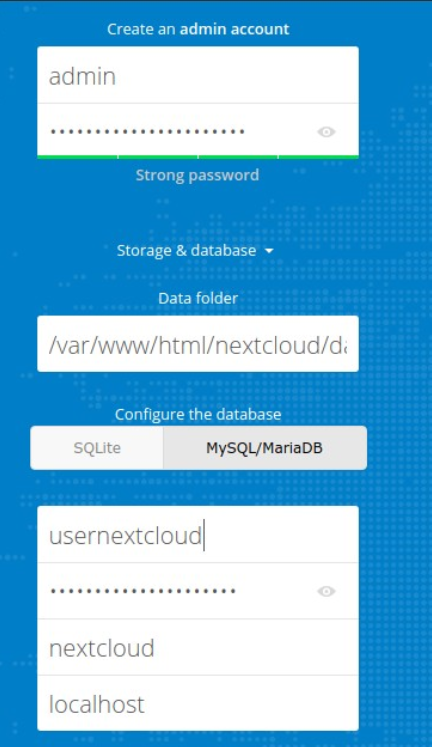
Masukan User , password dan setting database
Setelah selesai
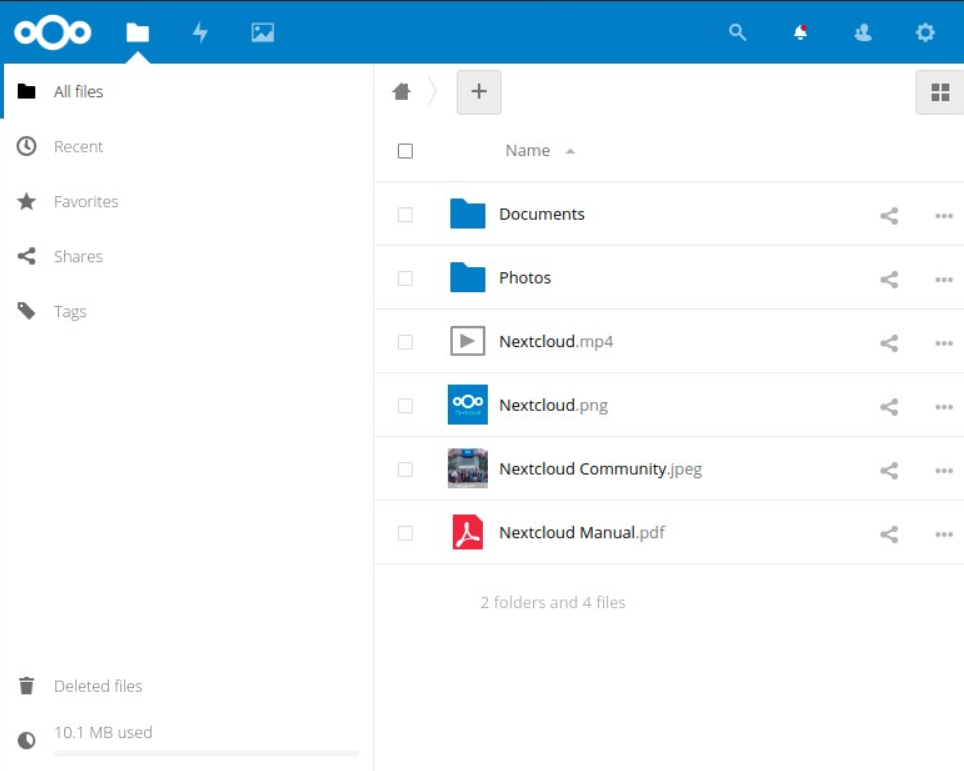
Install SSL letsencrypt ( Optional ) -> untuk domain biar lebih aman
- Install yum utils
yum -y install yum-utils yum-config-manager --enable rhui-REGION-rhel-server-extras rhui-REGION-rhel-server-optional
- Install cerbot apache
yum -y install python2-certbot-apache
- Generate SSL
certbot --apache
Enter email address (used for urgent renewal and security notices) (Enter 'c' to cancel): [email protected] Please read the Terms of Service at https://letsencrypt.org/documents/LE-SA-v1.2-November-15-2017.pdf. You must agree in order to register with the ACME server at https://acme-v02.api.letsencrypt.org/directory - - - - - - - - - - - - - - - - - - - - - - - - - - - - - - - - - - - - - - - - (A)gree/(C)ancel: A Would you be willing to share your email address with the Electronic Frontier Foundation, a founding partner of the Let's Encrypt project and the non-profit organization that develops Certbot? We'd like to send you email about our work encrypting the web, EFF news, campaigns, and ways to support digital freedom. - - - - - - - - - - - - - - - - - - - - - - - - - - - - - - - - - - - - - - - - (Y)es/(N)o: Y Which names would you like to activate HTTPS for? - - - - - - - - - - - - - - - - - - - - - - - - - - - - - - - - - - - - - - - - 1: namadomain.com - - - - - - - - - - - - - - - - - - - - - - - - - - - - - - - - - - - - - - - - Select the appropriate numbers separated by commas and/or spaces, or leave input blank to select all options shown (Enter 'c' to cancel): 1 Please choose whether or not to redirect HTTP traffic to HTTPS, removing HTTP access. - - - - - - - - - - - - - - - - - - - - - - - - - - - - - - - - - - - - - - - - 1: No redirect - Make no further changes to the webserver configuration. 2: Redirect - Make all requests redirect to secure HTTPS access. Choose this for new sites, or if you're confident your site works on HTTPS. You can undo this change by editing your web server's configuration. - - - - - - - - - - - - - - - - - - - - - - - - - - - - - - - - - - - - - - - - Select the appropriate number [1-2] then [enter] (press 'c' to cancel): 2
External Storage
Jika memiliki storage seperti Amazon S3, FTP/FTPS, SFTP, atau OpenStack Object Storage, kita dapat memasukkannya (attach/mount) ke Nextcloud. Caranya dengan mengaktifkan Apps Nextcloud dengan nama External Storages, kemudian pada menu Settings->Administration->External Storages konfigurasikan storage yang ingin dimount.
Penutup
Sahabat Blog Learning & Doing demikianlah penjelasan mengenai Cara Install Nextcloud Server di CentOS 7. Semoga Bermanfaat . Sampai ketemu lagi di postingan berikut nya.













