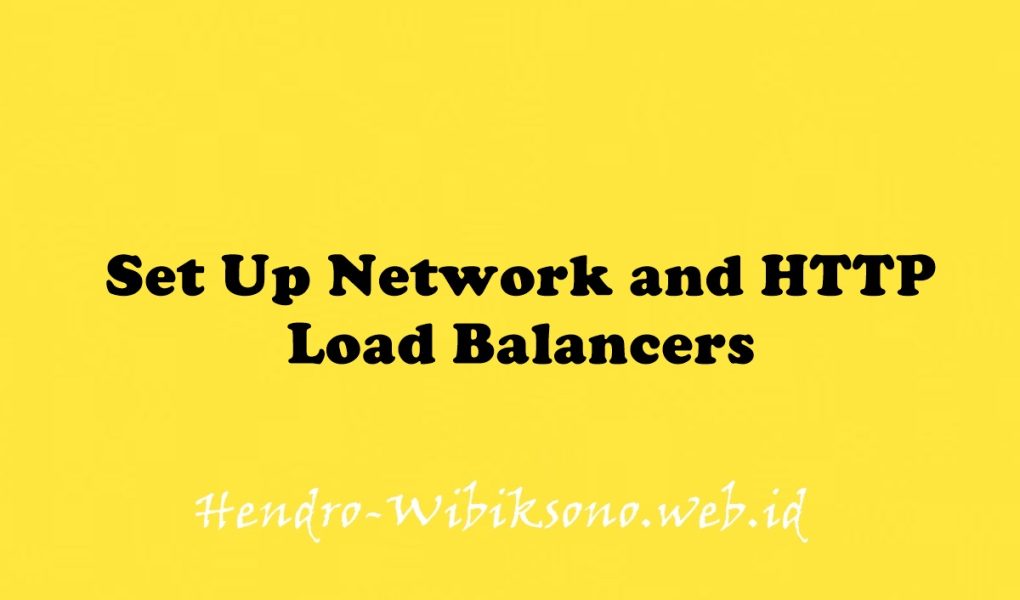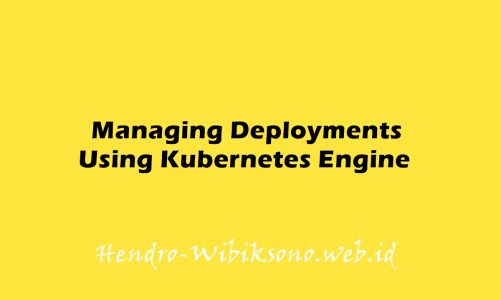“Set Up Network and HTTP Load Balancers”
Daftar Isi
Pengantar
Dalam lab praktis ini, Anda akan mempelajari perbedaan antara load balancer jaringan dan load balancer HTTP, serta cara menyiapkannya untuk aplikasi Anda yang berjalan di mesin virtual (VM) Compute Engine.
Solusi
Task 1. Set the default region and zone for all resources
- settting region dan zone
gcloud config set compute/zone
gcloud config set compute/region Task 2. Create multiple web server instances
- Buat www1
gcloud compute instances create www1 \
--zone= \
--tags=network-lb-tag \
--machine-type=e2-small \
--image-family=debian-11 \
--image-project=debian-cloud \
--metadata=startup-script='#!/bin/bash
apt-get update
apt-get install apache2 -y
service apache2 restart
echo "
<h3>Web Server: www1</h3>" | tee /var/www/html/index.html'- Buat www2
gcloud compute instances create www2 \
--zone= \
--tags=network-lb-tag \
--machine-type=e2-small \
--image-family=debian-11 \
--image-project=debian-cloud \
--metadata=startup-script='#!/bin/bash
apt-get update
apt-get install apache2 -y
service apache2 restart
echo "
<h3>Web Server: www2</h3>" | tee /var/www/html/index.html'- Buat www3
gcloud compute instances create www3 \
--zone= \
--tags=network-lb-tag \
--machine-type=e2-small \
--image-family=debian-11 \
--image-project=debian-cloud \
--metadata=startup-script='#!/bin/bash
apt-get update
apt-get install apache2 -y
service apache2 restart
echo "
<h3>Web Server: www3</h3>" | tee /var/www/html/index.html'gcloud compute firewall-rules create www-firewall-network-lb \
--target-tags network-lb-tag --allow tcp:80- Cek Ip external
gcloud compute instances list- Test Curl
curl http://[IP_ADDRESS]Task 3. Configure the load balancing service
- Buat IP static external
gcloud compute addresses create network-lb-ip-1 \
--region - Tambahkan http health check
gcloud compute http-health-checks create basic-check- Tambahkan target pool
gcloud compute target-pools create www-pool \
--region --http-health-check basic-check- Tambahkan instance ke pool
gcloud compute target-pools add-instances www-pool \
--instances www1,www2,www3- Tambahkan forwading Rule
gcloud compute forwarding-rules create www-rule \
--region \
--ports 80 \
--address network-lb-ip-1 \
--target-pool www-poolTask 4. Sending traffic to your instances
- Cek Ip external
gcloud compute forwarding-rules describe www-rule --region
IPADDRESS=$(gcloud compute forwarding-rules describe www-rule --region --format="json" | jq -r .IPAddress)
echo $IPADDRESS
while true; do curl -m1 $IPADDRESS; doneTask 5. Create an HTTP load balancer
- Buat template balancer
gcloud compute instance-templates create lb-backend-template \
--region= \
--network=default \
--subnet=default \
--tags=allow-health-check \
--machine-type=e2-medium \
--image-family=debian-11 \
--image-project=debian-cloud \
--metadata=startup-script='#!/bin/bash
apt-get update
apt-get install apache2 -y
a2ensite default-ssl
a2enmod ssl
vm_hostname="$(curl -H "Metadata-Flavor:Google" \
http://169.254.169.254/computeMetadata/v1/instance/name)"
echo "Page served from: $vm_hostname" | \
tee /var/www/html/index.html
systemctl restart apache2'- Buat instance group based
gcloud compute instance-groups managed create lb-backend-group \
--template=lb-backend-template --size=2 --zone= - Buat health-check rule
gcloud compute firewall-rules create fw-allow-health-check \
--network=default \
--action=allow \
--direction=ingress \
--source-ranges=130.211.0.0/22,35.191.0.0/16 \
--target-tags=allow-health-check \
--rules=tcp:80- setting global external IP
gcloud compute addresses create lb-ipv4-1 \
--ip-version=IPV4 \
--global
gcloud compute addresses describe lb-ipv4-1 \
--format="get(address)" \
--global- Buat health check untuk load balancer
gcloud compute health-checks create http http-basic-check \
--port 80- buat Backend service
gcloud compute backend-services create web-backend-service \
--protocol=HTTP \
--port-name=http \
--health-checks=http-basic-check \
--global- Masukan instance grup ke backend
gcloud compute backend-services add-backend web-backend-service \
--instance-group=lb-backend-group \
--instance-group-zone= \
--global- Buat Url map untuk routing incoming request
gcloud compute url-maps create web-map-http \
--default-service web-backend-service- Buat target http proxy
gcloud compute target-http-proxies create http-lb-proxy \
--url-map web-map-http- Buat global forwading rule
gcloud compute forwarding-rules create http-content-rule \
--address=lb-ipv4-1\
--global \
--target-http-proxy=http-lb-proxy \
--ports=80Penutup
Sahabat Blog Learning & Doing demikianlah penjelasan mengenai Set Up Network and HTTP Load Balancers. Semoga Bermanfaat . Sampai ketemu lagi di postingan berikut nya.