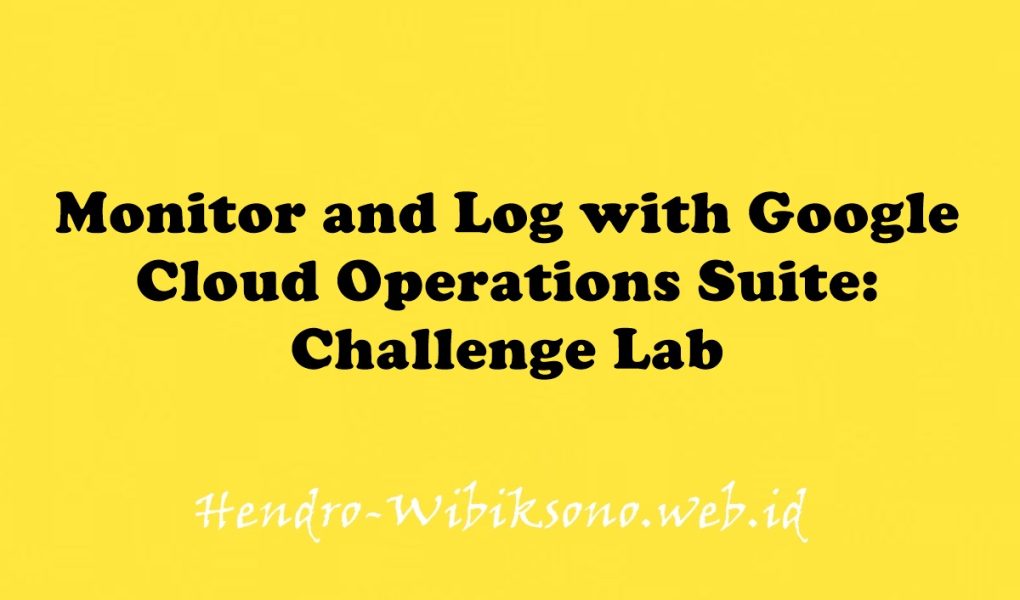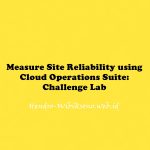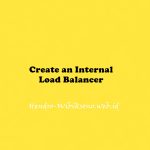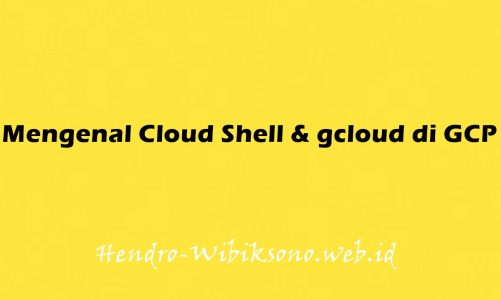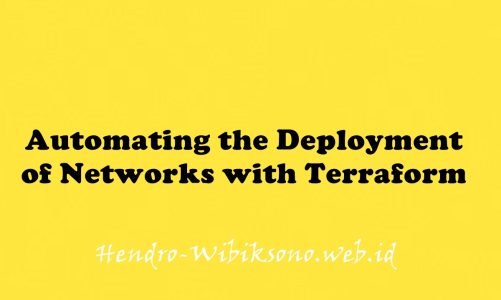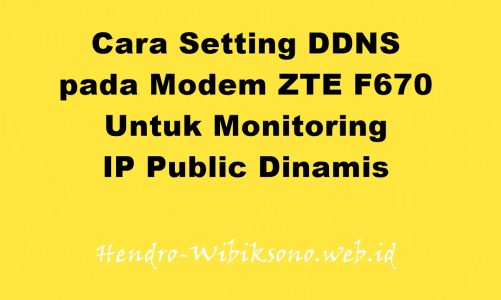“Monitor and Log with Google Cloud Operations Suite: Challenge Lab”
Daftar Isi
Pengantar
Di lab tantangan, Anda diberi skenario dan serangkaian tugas. Alih-alih mengikuti petunjuk langkah demi langkah, Anda akan menggunakan keterampilan yang dipelajari dari lab dalam misi untuk mengetahui cara menyelesaikan tugas sendiri! Sistem penilaian otomatis (ditampilkan di halaman ini) akan memberikan umpan balik apakah Anda telah menyelesaikan tugas dengan benar.
Challenge Lab
Task 1. Configure Cloud Monitoring
- Klik menu Monitoring
- Klik Dashboards
- Check media dashboard
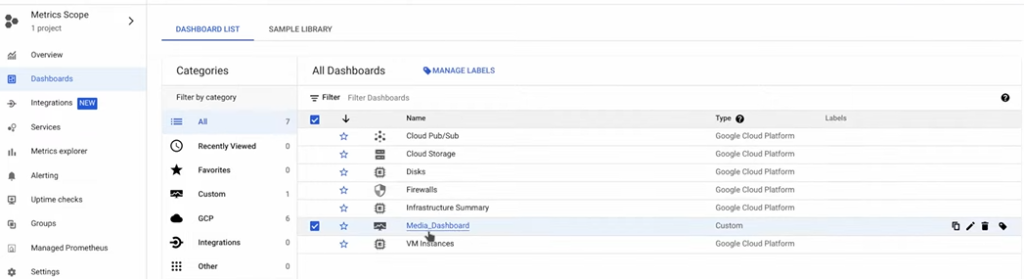
Task 2. Configure a Compute Instance to generate Custom Cloud Monitoring metrics
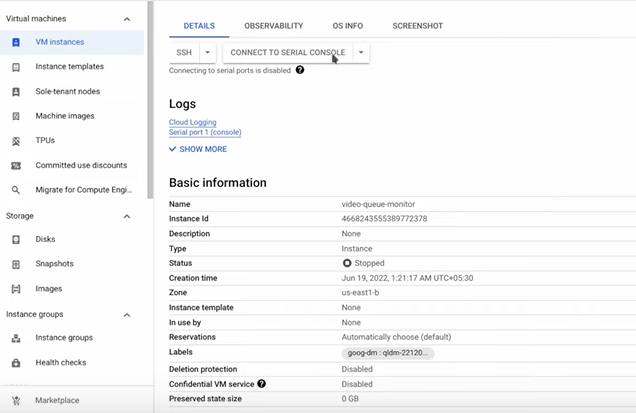
- Klik Edit , Automation with your project ID , Instance ID and Zone
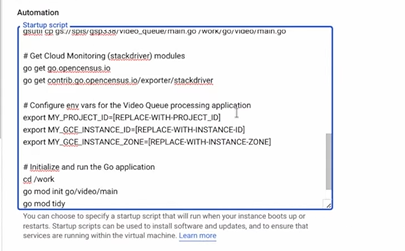
So Like This
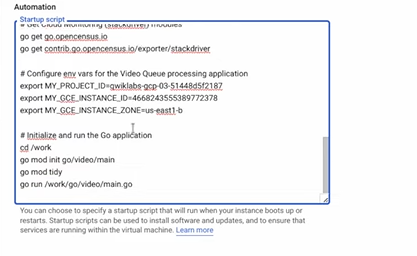
- Klik Save
- Start VM
Task 3. Create a custom metric using Cloud Operations logging events and Task 4. Add custom metrics to the Media Dashboard in Cloud Operations Monitoring
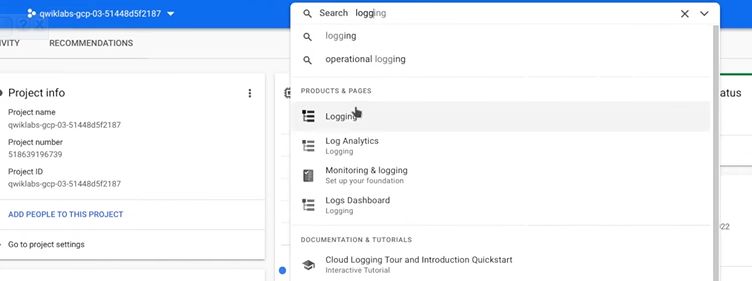
"file_format: 4K" or "file_format: 8K"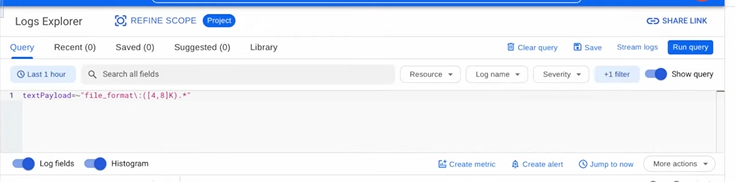
- Klik Run Query
- Klik Create metric
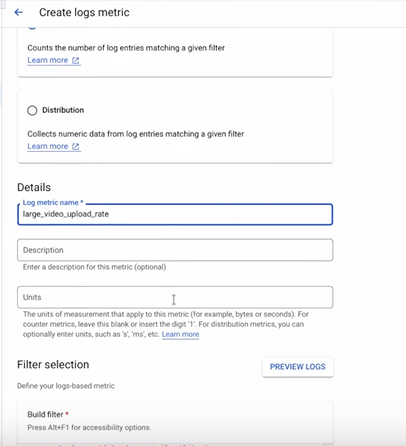
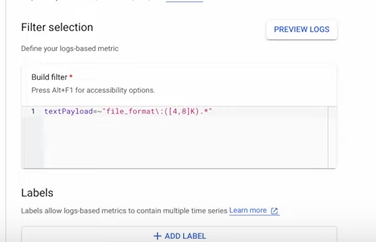
- Klik Create metric
- Klik Log Dashboard
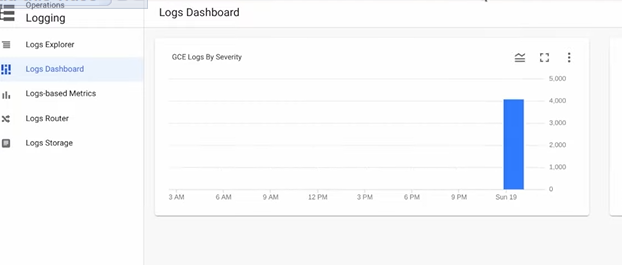
- Klik Menu Monitoring -> Dashboards -> Media_Dashboard
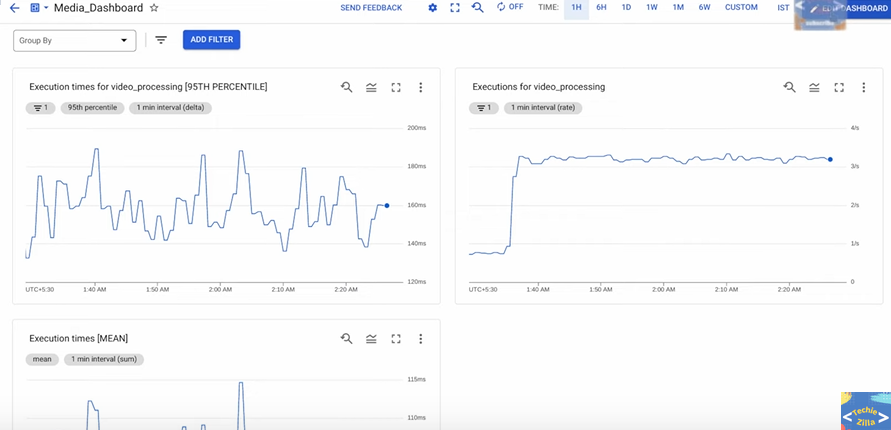
- Klik edit dashboard
- Pilih Line
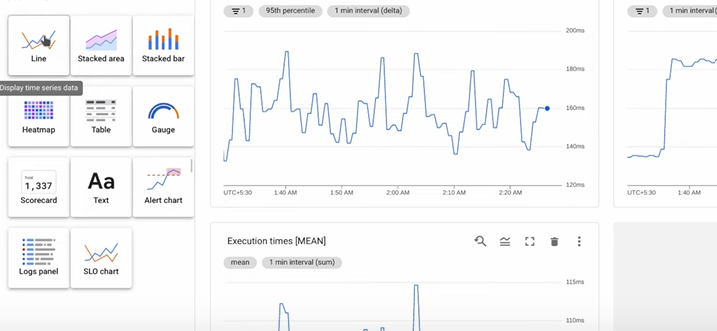
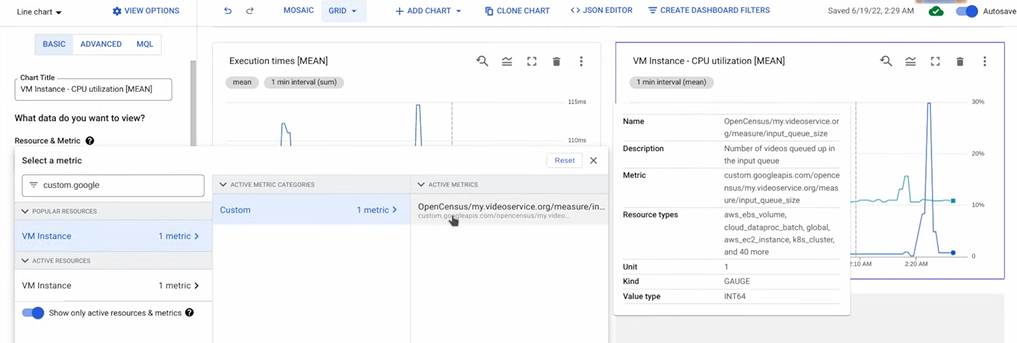
- Klik Apply
- Tambahkan filter
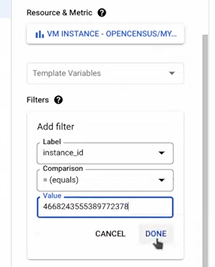
- Add matric -> disable show only
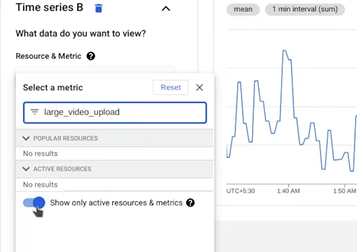
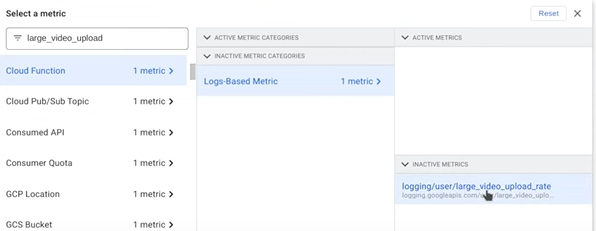
- Klik Save
Task 5. Create a Cloud Operations alert based on the rate of high resolution video file uploads
- Klik menu Alerting -> Create Policy -> Select metric
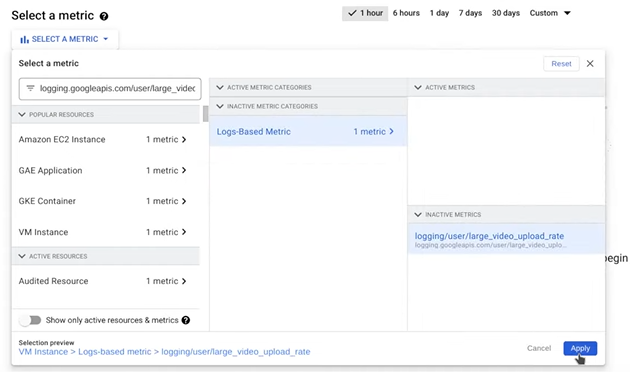
- Klik Apply
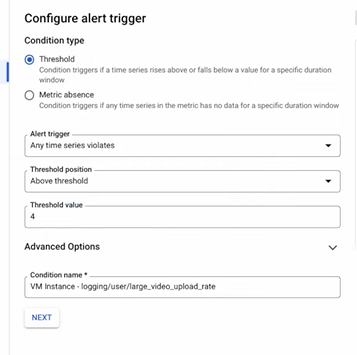
- Klik Next

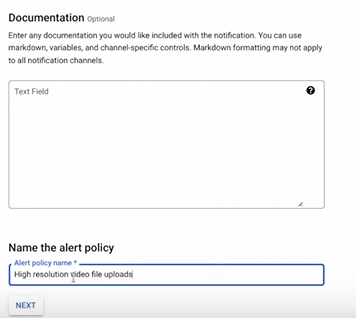
- Klik Create Policy
Penutup
Sahabat Blog Learning & Doing demikianlah penjelasan mengenai Monitor and Log with Google Cloud Operations Suite: Challenge Lab. Semoga Bermanfaat . Sampai ketemu lagi di postingan berikut nya.