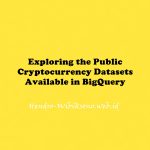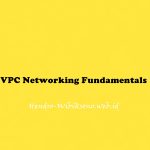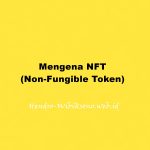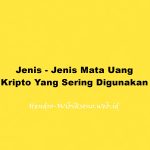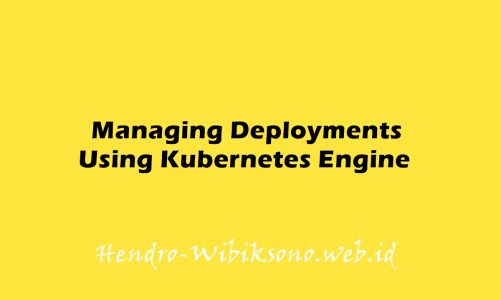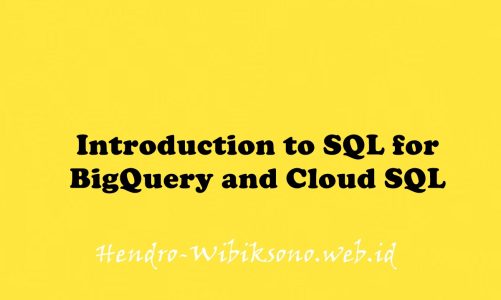“Visualize the 10,000 Bitcoin Pizza Transaction Using BigQuery and Vertex AI Workbench”
Daftar Isi
Pengantar
Kode ini didasarkan pada kode yang aslinya ditulis oleh Allen Day dan dimodifikasi oleh Sohien Dane dan Meg Risdal dari kernel Kaggle . Anda menggunakannya untuk memvisualisasikan grafik terarah yang mewakili transaksi Bitcoin yang mengikuti pertukaran Bitcoin pertama yang diketahui untuk barang pada 17 Mei 2010 yang dibuat oleh Laszlo Hanyecz.
Praktikum
Task 1. Launch Vertex Workbench Notebook
- In the Navigation Menu , click Vertex AI > Workbench.
- On the Workbench page, click Enable Notebooks API (if it isn’t enabled yet), then click New Notebook.
- In the Customize instance menu, select TensorFlow Enterprise and choose the latest version of TensorFlow Enterprise 2.x (with LTS) > Without GPUs.
- Name the notebook.
- Set Region
- In the Notebook properties, click the pencil icon
to edit the instance properties.
- Scroll down to Machine configuration and select e2-standard-2 for Machine type.
- Leave the remaining fields at their default and click Create.
- Click Open JupyterLab to open JupyterLab in a new tab. If you get a message saying beatrix jupyterlab needs to be included in the build, just ignore it.
Task 2. Load the data
- In JupyterLab, click the Terminal icon to open a new terminal.
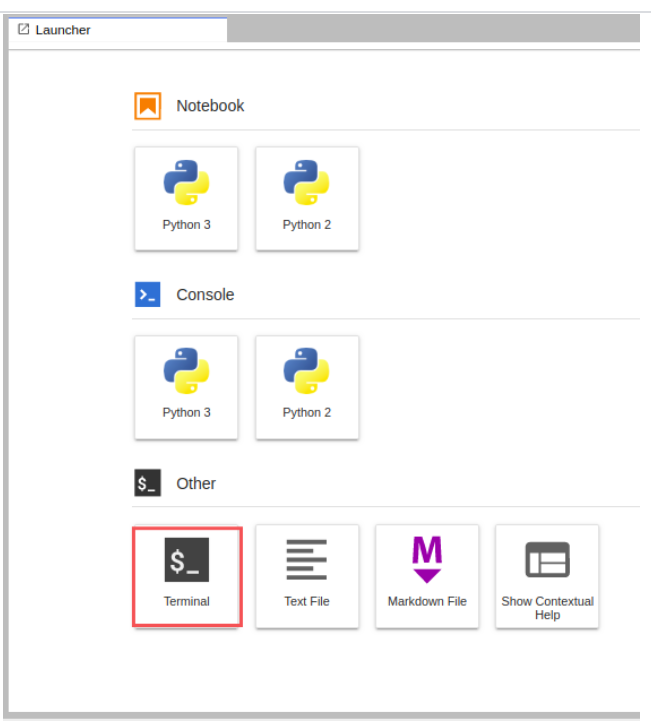
- At the command-line prompt, type the following command and press ENTER:
git clone https://github.com/GoogleCloudPlatform/training-data-analyst- To confirm that you have cloned the repository, in the left panel, double click the
training-data-analystfolder to see its contents.
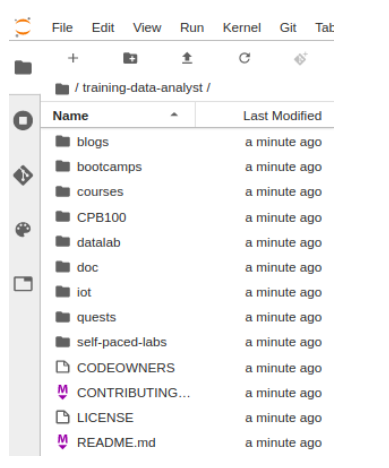
Task 3. Open the notebook
- Open training-data-analyst > blogs > bitcoin_network > visualizing_the_10000_pizza_bitcoin_network.ipynb.
- In the notebook interface, click on Edit > Clear All Outputs.
- Read through the notebook and execute the code to perform the data extraction, cleanup, and visualization.
Penutup
Sahabat Blog Learning & Doing demikianlah penjelasan mengenai Visualize the 10,000 Bitcoin Pizza Transaction Using BigQuery and Vertex AI Workbench. Semoga Bermanfaat . Sampai ketemu lagi di postingan berikut nya.