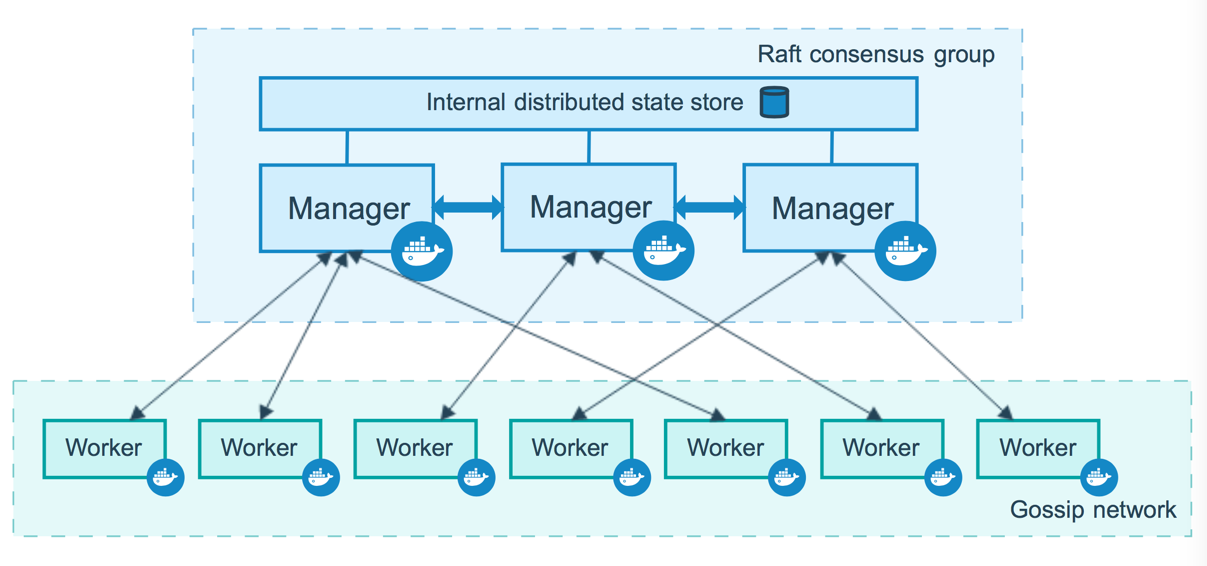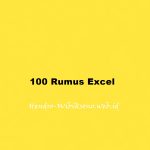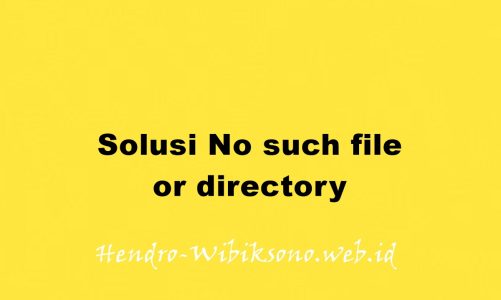Docker Swarm terdiri dari 2 komponen node
- Node Manager
- Node Worker
apt-get update -y && apt-get upgrade -y
2. Install Docker
apt-get install apt-transport-https software-properties-common ca-certificates -y
wget https://download.docker.com/linux/ubuntu/gpg && sudo apt-key add gpg
sudo echo "deb [arch=amd64] https://download.docker.com/linux/ubuntu xenial stable" >> /etc/apt/sources.list sudo apt-get update -y
sudo apt-get install docker-ce -y
sudo systemctl start docker && sudo systemctl enable docker
sudo groupadd docker && sudo usermod -aG docker dockeruser
3. Config Firewall : Allow ports 7946, 4789, 2376, 2376, 2377
sudo ufw allow 2376/tcp && sudo ufw allow 7946/udp && sudo ufw allow 7946/tcp && sudo ufw allow 80/tcp && sudo ufw allow 2377/tcp && sudo ufw allow 4789/udp
sudo ufw reload && sudo ufw enable
sudo systemctl restart docker
4. Buat Docker Swarm cluster
docker swarm init --advertise-addr 192.168.0.10
Output :
Swarm initialized: current node (iwjtf6u951g7rpx6ugkty3ksa) is now a manager.
To add a worker to this swarm, run the following command:
docker swarm join --token SWMTKN-1-5p5f6p6tv1cmjzq9ntx3zmck9kpgt355qq0uaqoj2ple629dl4-5880qso8jio78djpx5mzbqcfu 192.168.0.10:2377
To add a manager to this swarm, run 'docker swarm join-token manager' and follow the instructions.docker swarm join-token managerdocker node ls
ID HOSTNAME STATUS AVAILABILITY MANAGER STATUS
iwjtf6u951g7rpx6ugkty3ksa * Manager-Node Ready Active Leaderdocker info
Containers: 0
Running: 0
Paused: 0
Stopped: 0
Images: 0
Server Version: 17.09.0-ce
Storage Driver: overlay2
Backing Filesystem: extfs
Supports d_type: true
Native Overlay Diff: true
Logging Driver: json-file
Cgroup Driver: cgroupfs
Plugins:
Volume: local
Network: bridge host macvlan null overlay
Log: awslogs fluentd gcplogs gelf journald json-file logentries splunk syslog
Swarm: active
NodeID: iwjtf6u951g7rpx6ugkty3ksa
Is Manager: true
ClusterID: fo24c1dvp7ent771rhrjhplnu
Managers: 1
Nodes: 1
Orchestration:
Task History Retention Limit: 5
Raft:
Snapshot Interval: 10000
Number of Old Snapshots to Retain: 0
Heartbeat Tick: 1
Election Tick: 3
Dispatcher:
Heartbeat Period: 5 seconds
CA Configuration:
Expiry Duration: 3 months
Force Rotate: 0
Autolock Managers: false
Root Rotation In Progress: false
Node Address: 192.168.0.10
Manager Addresses:
192.168.0.10:2377
Runtimes: runc
Default Runtime: runc
Init Binary: docker-init
containerd version: 06b9cb35161009dcb7123345749fef02f7cea8e0
runc version: 3f2f8b84a77f73d38244dd690525642a72156c64
init version: 949e6fa
Security Options:
apparmor
seccomp
Profile: default
Kernel Version: 4.4.0-45-generic
Operating System: Ubuntu 16.04.1 LTS
OSType: linux
Architecture: x86_64
CPUs: 1
Total Memory: 992.5MiB
Name: Manager-Node
ID: R5H4:JL3F:OXVI:NLNY:76MV:5FJU:XMVM:SCJG:VIL5:ISG4:YSDZ:KUV4
Docker Root Dir: /var/lib/docker
Debug Mode (client): false
Debug Mode (server): false
Registry: https://index.docker.io/
Experimental: false
Insecure Registries:
127.0.0.0/8
Live Restore Enabled: falseAdd Worker Node ke swarm cluster
docker swarm join --token SWMTKN-1-5p5f6p6tv1cmjzq9ntx3zmck9kpgt355qq0uaqoj2ple629dl4-5880qso8jio78djpx5mzbqcfu 192.168.0.10:2377
Output
This node joined a swarm as a worker.docker node ls
ID HOSTNAME STATUS AVAILABILITY MANAGER STATUS
iwjtf6u951g7rpx6ugkty3ksa * Manager-Node Ready Active Leader
snrfyhi8pcleagnbs08g6nnmp Worker-Node Ready ActiveAkses web service in Docker Swarm
docker service create --name webserver -p 80:80 httpd
docker service ls
ID NAME
MODE REPLICAS IMAGE PORTS
nnt7i1lipo0h webserver replicated 0/1 apache:latest *:80->80/tcpdocker service scale webserver=2
docker service ps webserver
ID NAME IMAGE NODE DESIRED STATE CURRENT STATE ERROR PORTS
7roily9zpjvq webserver.1 httpd:latest Worker-Node Running Preparing about a minute ago
r7nzo325cu73 webserver.2 httpd:latest Manager-Node Running Preparing 58 seconds agoTest Akses
http://192.168.0.10 atau Worker Node IP http://192.168.0.11