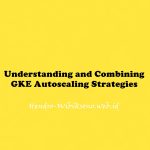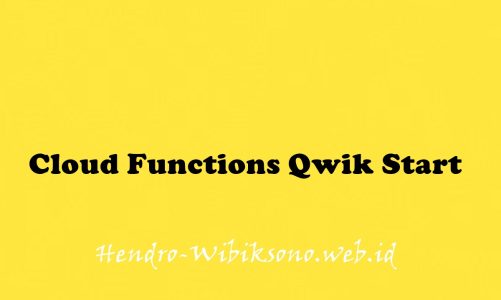“Implement DevOps in Google Cloud: Challenge Lab”
Topics tested:
- Use Jenkins console logs to resolve application deployment issues.
- Deploy and a development update to a sample application for Jenkins to deploy using a development pipeline.
- Deploy and test a Kubernetes Canary deployment for a sample application.
- Push the Canary application branch to master and confirm this triggers a production pipeline update.
We are going to do all the tasks in one go so open the cloud Shell and let's get started : gcloud config set compute/zone us-east1-b git clone https://source.developers.google.com/p/$DEVSHELL_PROJECT_ID/r/sample-app gcloud container clusters get-credentials jenkins-cd kubectl create clusterrolebinding cluster-admin-binding --clusterrole=cluster-admin --user=$(gcloud config get-value account) export POD_NAME=$(kubectl get pods --namespace default -l "app.kubernetes.io/component=jenkins-master" -l "app.kubernetes.io/instance=cd" -o jsonpath="{.items[0].metadata.name}") kubectl port-forward $POD_NAME 8080:8080 >> /dev/null & printf $(kubectl get secret cd-jenkins -o jsonpath="{.data.jenkins-admin-password}" | base64 --decode);echo # PREVIEW ON PORT 8080, SIGN IN JENKINS > username : admin > password : see at your cloud shell ooutput (the previous step) # BACK TO CLOUD SHELL, RUN : cd sample-app kubectl create ns production kubectl apply -f k8s/production -n production kubectl apply -f k8s/canary -n production kubectl apply -f k8s/services -n production kubectl get svc kubectl get service gceme-frontend -n production git init git config credential.helper gcloud.sh git remote add origin https://source.developers.google.com/p/$DEVSHELL_PROJECT_ID/r/sample-app git config --global user.email "[EMAIL]@qwiklabs.net" git config --global user.name "student [NAME]" git add . git commit -m "initial commit" git push origin master #BACK TO JENKINS DASBORD > Manage Jenkins > Manage Credentials > System > Select Global credentials (unrestricted) > Select Add Credentials > Kind: Google Service Account from metadata > Project Name: [PROJECT_ID] > Select OK #BACK TO JENKINS DASBORD > New Item > Enter an item name: sample-app > Select Multibranch Pipeline > OK > in sample-app config > Branch Sources: Git + Project Repository: https://source.developers.google.com/p/[PROJECT_ID]/r/sample-app + Credentials: qwiklabs service account > Scan Multibranch Pipeline Triggers, check Periodically if not otherwise run + Interval: 1 minute > SAVE #BACK TO CLOUD SHELL git checkout -b new-feature vi main.go > press "i" change version number The version is defined in this line : const version string = "1.0.0" update it to the following : const version string = "2.0.0" (in line 46) > Esc -> :wq vi html.go > press "i" Change the two instances of <div class="card blue"> with following: <div class="card orange"> (in line 37 & 81) > Esc -> :wq # BACK TO CLOUD SHELL, RUN : git add Jenkinsfile html.go main.go git commit -m "Version 2.0.0" git push origin new-feature # CHEK YOUR JENKINS DASHBOARD #BACK TO CLOUD SHELL, RUN: curl http://localhost:8001/api/v1/namespaces/new-feature/services/gceme-frontend:80/proxy/version kubectl get service gceme-frontend -n production git checkout -b canary git push origin canary export FRONTEND_SERVICE_IP=$(kubectl get -o \ jsonpath="{.status.loadBalancer.ingress[0].ip}" --namespace=production services gceme-frontend) git checkout master git push origin master # CHEK YOUR JENKINS DASHBOARD # BACK TO CLOUD SHELL, RUN: export FRONTEND_SERVICE_IP=$(kubectl get -o \ jsonpath="{.status.loadBalancer.ingress[0].ip}" --namespace=production services gceme-frontend) while true; do curl http://$FRONTEND_SERVICE_IP/version; sleep 1; done # NOTE: after the you see output 2.0.0 kubectl get service gceme-frontend -n production # Note if task 4 not yet marked, try run (may take a long delay): git merge canary git push origin master export FRONTEND_SERVICE_IP=$(kubectl get -o \ jsonpath="{.status.loadBalancer.ingress[0].ip}" --namespace=production services gceme-frontend)
Penutup
Sahabat Blog Learning & Doing demikianlah penjelasan mengenai Implement DevOps in Google Cloud: Challenge Lab. Semoga Bermanfaat . Sampai ketemu lagi di postingan berikut nya.
(Visited 673 times, 1 visits today)