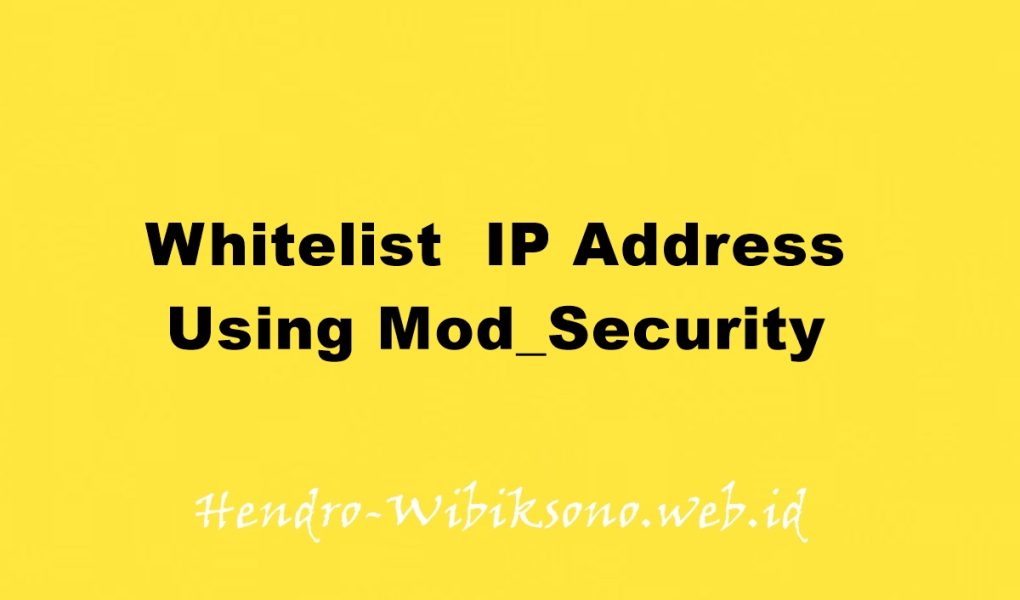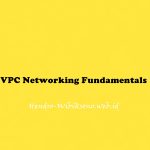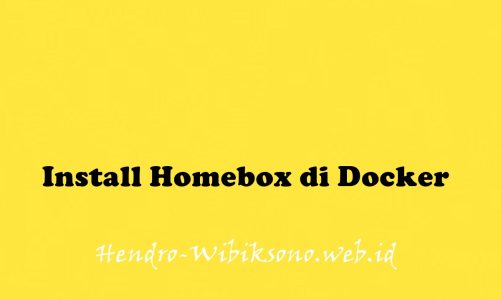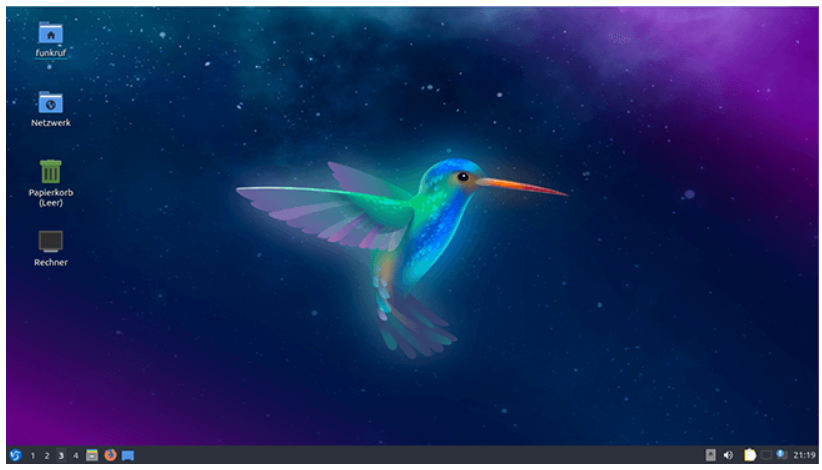“How to Whitelist an IP Address Using Mod_Security”
Daftar Isi
Introduction
ModSecurity, often abbreviated as ModSec, is an open-source web application firewall (WAF) module that is widely used to enhance the security of web applications and protect them from various types of attacks. It operates as an Apache or Nginx module, allowing it to inspect and filter HTTP requests before they reach the web application.
ModSecurity provides a wide range of security features, including:
- Request Filtering: ModSecurity can inspect incoming HTTP requests and filter out potentially malicious requests based on predefined rulesets or custom rules configured by the user.
- Attack Detection: It can detect common web application attacks such as SQL injection, cross-site scripting (XSS), and cross-site request forgery (CSRF) by analyzing the content and behavior of incoming requests.
- Logging and Monitoring: ModSecurity logs detailed information about HTTP requests and any security-related events it detects, allowing administrators to monitor and analyze traffic patterns and potential threats.
- Response Modification: In addition to filtering incoming requests, ModSecurity can also modify or block outgoing responses based on configured rules, providing an additional layer of protection against attacks.
- Customization and Flexibility: ModSecurity allows users to define custom rules and policies tailored to the specific needs of their web applications, providing flexibility in how security controls are implemented.
Overall, ModSecurity is a powerful tool for enhancing the security of web applications by providing real-time protection against a wide range of threats and vulnerabilities.
How to Whitelist an IP Address
- Edit mod_security.conf , add line ( your IP )
SecRule REMOTE_ADDR "^208\.xxx\.xxx\.103$" phase:1,nolog,allow,ctl:ruleEngine=Off- Restart service modsec
Summary
For All Friends of the Learning and Doing Blog, this is the explanation regarding the How to Whitelist an IP Address Using Mod_Security . Hope it is useful . See you again in the next post.